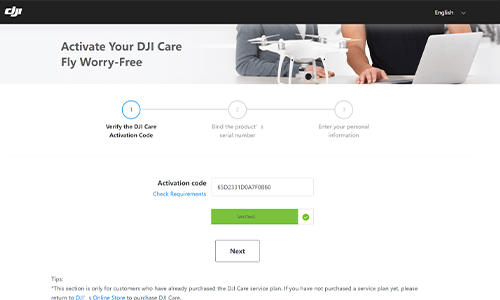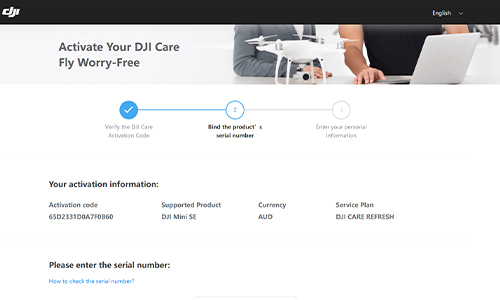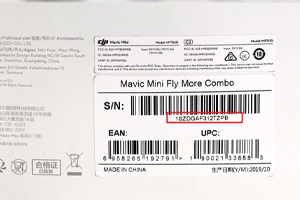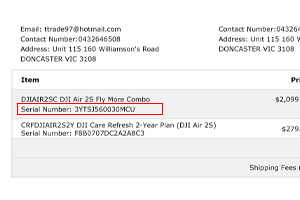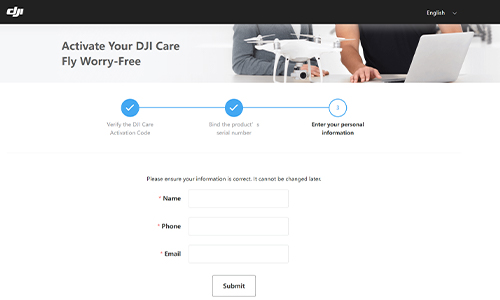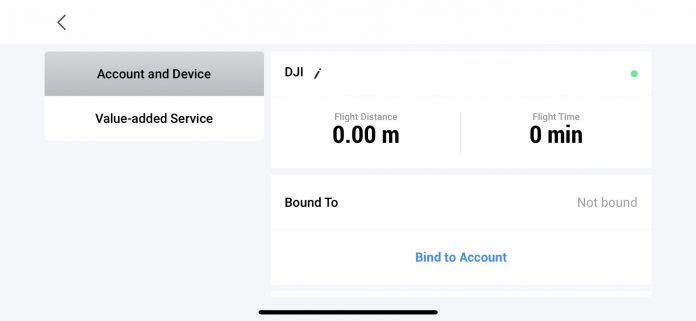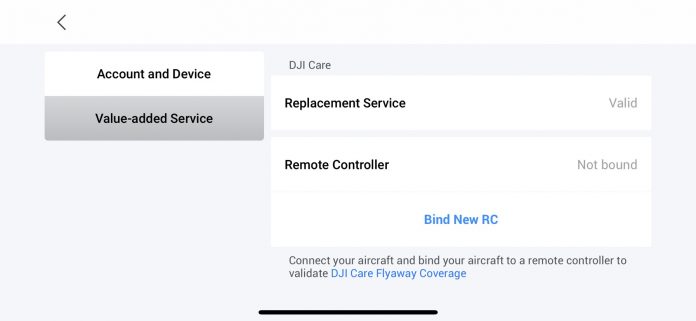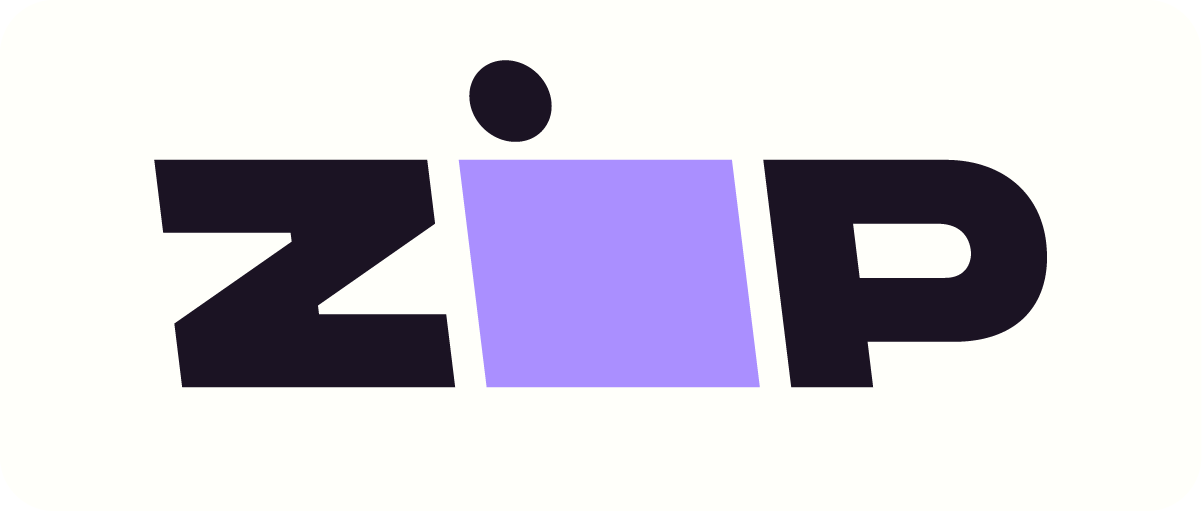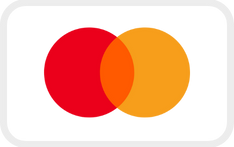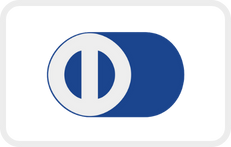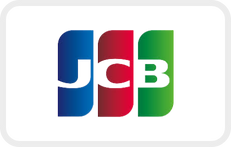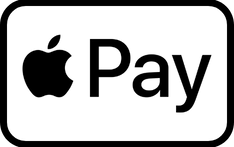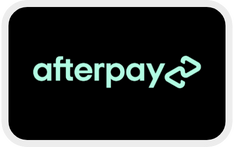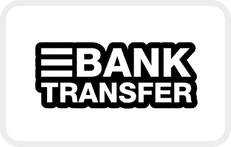- DJI Mavic
- DJI Air
- DJI Mini
- DJI Flip
- DJI Neo
- Avata | FPV
- Handhelds
-
Ronin
- Cinema
-
DJI Power
DJI Power View All
-
Enterprise
Enterprise Sale View AllEnterprise Latest Arrivals View AllEnterprise Packages View AllDJI Matrice 4D Series View AllDJI Matrice 400 View AllDJI Mavic 3 Enterprise Series View AllMatrice 350 RTK View AllMavic 2 Enterprise Series View AllMatrice 30 Series View AllMatrice 300 Series View AllPhantom 4 Enterprise Series View AllDJI Care Enterprise View All
- AGRAS
- DJI Dock
- Hasselblad
-
Accessories
Accessories View AllGeneral Accessories View AllDJI Mini 5 Pro Accessories View AllDJI Neo Accessories View AllOsmo Pocket 3 Accessories View AllOsmo Mobile 7P Accessories View AllOsmo Mobile 7 Accessories View AllDJI RS 4 Mini Accessories View AllDJI Mini 4 Pro Accessories View AllDJI Air 3S Accessories View AllDJI RS 4 Accessories View AllOsmo Action 5 Pro Accessories View AllDJI Mavic 4 Pro Accessories View AllDJI RS 4 Pro Accessories View AllOsmo Action 4 Accessories View AllDJI Mic 3 Accessories View AllDJI RS 4 Mini Accessories View AllDJI Mic Mini Accessories View AllOsmo Nano Accessories View AllOsmo 360 Accessories View AllD1 Labs View AllUGREEN View AllD1 Labs Landing Pads View AllDJI RC-N Series Accessories View AllDJI RC Accessories View AllPayload Release Systems View AllDJI RC Pro Accessories View AllDrone Safety Accessories View AllPhoto View AllFreewell View AllFreewell Sherpa Series View AllPGYTECH View AllDJI RC 2 Accessories View All
- Care Refresh
- Sale
 DJI Mavic 4 Pro Creator Combo (512GB)
DJI Mavic 4 Pro Creator Combo (512GB) DJI Mavic 4 Pro Fly More Combo
DJI Mavic 4 Pro Fly More Combo DJI Mavic 4 Pro
DJI Mavic 4 Pro DJI Care Refresh 1-Year Plan (DJI Mavic 3 Pro)
DJI Care Refresh 1-Year Plan (DJI Mavic 3 Pro) DJI Care Refresh 2-Year Plan (DJI Mavic 3 Pro)
DJI Care Refresh 2-Year Plan (DJI Mavic 3 Pro) DJI Care Refresh 1-Year Plan (DJI Mavic 3 Pro Cine)
DJI Care Refresh 1-Year Plan (DJI Mavic 3 Pro Cine) DJI Care Refresh 2-Year Plan (DJI Mavic 3 Pro Cine)
DJI Care Refresh 2-Year Plan (DJI Mavic 3 Pro Cine) DJI Shoulder Bag
DJI Shoulder Bag DJI RC Pro Controller
DJI RC Pro Controller DJI Mavic 3 Classic Storage Cover
DJI Mavic 3 Classic Storage Cover DJI Mavic 3 Series Intelligent Flight Battery
DJI Mavic 3 Series Intelligent Flight Battery DJI Mavic 3
DJI Mavic 3  DJI Mavic 3 Fly More Combo
DJI Mavic 3 Fly More Combo  DJI Mavic 3 Cine Premium Combo (Open Box)
DJI Mavic 3 Cine Premium Combo (Open Box).jpg) Mavic 2 Zoom (Drone Only)
Mavic 2 Zoom (Drone Only) Mavic 2 Pro
Mavic 2 Pro CrystalSky - Mavic/Spark Remote Controller Mounting Bracket
CrystalSky - Mavic/Spark Remote Controller Mounting Bracket D1 Aircraft Sleeve
D1 Aircraft Sleeve PolarPro CrystalSky Mount for Mavic Series
PolarPro CrystalSky Mount for Mavic Series Payload Release System for DJI Mavic Pro
Payload Release System for DJI Mavic Pro DJI Air 3S
DJI Air 3S DJI Air 3S Fly More Combo w. DJI RC-N3
DJI Air 3S Fly More Combo w. DJI RC-N3 DJI Air 3S Fly More Combo w. DJI RC 2
DJI Air 3S Fly More Combo w. DJI RC 2 DJI Air 3 Fly More Combo w. DJI RC 2
DJI Air 3 Fly More Combo w. DJI RC 2 DJI Air 3 Fly More Combo
DJI Air 3 Fly More Combo DJI Air 2S Fly More Combo
DJI Air 2S Fly More Combo Mavic Air 2
Mavic Air 2 Mavic Air 2 Fly More Combo
Mavic Air 2 Fly More Combo DJI Air 2S / Mavic Air 2 Protector Case
DJI Air 2S / Mavic Air 2 Protector Case GPC Safety Case V2 for Mavic Air 2
GPC Safety Case V2 for Mavic Air 2 Mavic Air
Mavic Air  DJI Mini 5 Pro Fly More Combo
DJI Mini 5 Pro Fly More Combo DJI Mini 5 Pro Fly More Combo Plus
DJI Mini 5 Pro Fly More Combo Plus DJI Mini 5 Pro
DJI Mini 5 Pro DJI Mini 5 Pro Fly More Combo w. DJI RC-N3
DJI Mini 5 Pro Fly More Combo w. DJI RC-N3 DJI Mini 4 Pro Fly More Combo (Refurbished)
DJI Mini 4 Pro Fly More Combo (Refurbished) DJI Mini 4 Pro Fly More Combo Plus (Refurbished)
DJI Mini 4 Pro Fly More Combo Plus (Refurbished) DJI Mini 3
DJI Mini 3 DJI Mini 3 Fly More Combo Plus
DJI Mini 3 Fly More Combo Plus DJI Mini 3 w. DJI RC
DJI Mini 3 w. DJI RC DJI Mini 3 Fly More Combo w. DJI RC
DJI Mini 3 Fly More Combo w. DJI RC DJI Mini 4K
DJI Mini 4K DJI Mini 4K Fly More Combo
DJI Mini 4K Fly More Combo DJI Mini 3 Pro w. DJI RC
DJI Mini 3 Pro w. DJI RC  DJI Mini 3 Pro
DJI Mini 3 Pro  DJI Mini 2 SE
DJI Mini 2 SE DJI Mini SE
DJI Mini SE  DJI Mini SE Combo
DJI Mini SE Combo DJI Mini 2 / SE Intelligent Flight Battery
DJI Mini 2 / SE Intelligent Flight Battery SunnyLife Propellers for DJI Mini 2 / SE (2 Pairs)
SunnyLife Propellers for DJI Mini 2 / SE (2 Pairs) DJI Mini 2
DJI Mini 2 DJI Mini 2 Fly More Combo
DJI Mini 2 Fly More Combo  Mavic Mini Control Sticks (Pair)
Mavic Mini Control Sticks (Pair) Mavic - RC Cable (Reverse Micro USB connector)
Mavic - RC Cable (Reverse Micro USB connector) Mavic - RC Cable (Standard Micro USB connector)
Mavic - RC Cable (Standard Micro USB connector) Mavic Mini Remote Controller (open box)
Mavic Mini Remote Controller (open box) DJI Flip
DJI Flip DJI Flip w. DJI RC 2
DJI Flip w. DJI RC 2 DJI Flip Fly More Combo
DJI Flip Fly More Combo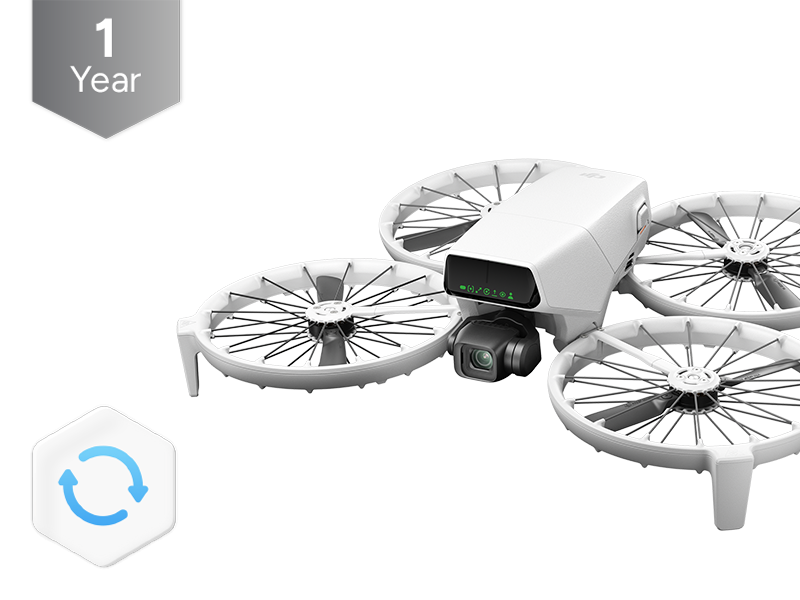 DJI Care Refresh 1-Year Plan (DJI Flip)
DJI Care Refresh 1-Year Plan (DJI Flip) DJI Care Refresh 2-Year Plan (DJI Flip)
DJI Care Refresh 2-Year Plan (DJI Flip) DJI RC 2
DJI RC 2 DJI RC-N3 Remote Controller
DJI RC-N3 Remote Controller DJI RC/RC 2 Control Sticks
DJI RC/RC 2 Control Sticks D1 Labs Screen Protector for DJI RC Series
D1 Labs Screen Protector for DJI RC Series D1 Lens Cloth
D1 Lens Cloth D1 Labs Heavy Duty Lanyard
D1 Labs Heavy Duty Lanyard DJI RC-N Series Remote Controller Monitor Hood
DJI RC-N Series Remote Controller Monitor Hood D1 Labs Monitor Hood for DJI RC-N Series
D1 Labs Monitor Hood for DJI RC-N Series D1 Labs Lanyard Kit for DJI RC-N Series
D1 Labs Lanyard Kit for DJI RC-N Series Lexar Professional 512GB Silver Plus MicroSD Card
Lexar Professional 512GB Silver Plus MicroSD Card Lexar Professional 1TB Silver Plus MicroSD Card
Lexar Professional 1TB Silver Plus MicroSD Card Lexar Professional 128GB Silver Plus MicroSD Card
Lexar Professional 128GB Silver Plus MicroSD Card Lexar Professional 256GB Silver Plus MicroSD Card
Lexar Professional 256GB Silver Plus MicroSD Card DJI Neo 2 (Drone Only)
DJI Neo 2 (Drone Only) DJI Neo 2 Fly More Combo (Drone Only)
DJI Neo 2 Fly More Combo (Drone Only) DJI Neo 2 Fly More Combo
DJI Neo 2 Fly More Combo DJI Neo 2 Motion Fly More Combo
DJI Neo 2 Motion Fly More Combo DJI Neo
DJI Neo DJI Neo Fly More Combo
DJI Neo Fly More Combo DJI Neo Motion Fly More Combo
DJI Neo Motion Fly More Combo DJI Avata 2 Fly Smart Combo
DJI Avata 2 Fly Smart Combo DJI Avata 2 Fly Smart Combo (Three Batteries)
DJI Avata 2 Fly Smart Combo (Three Batteries) DJI Avata 2 Fly More Combo
DJI Avata 2 Fly More Combo DJI Avata 2 Fly More Combo (Three Batteries)
DJI Avata 2 Fly More Combo (Three Batteries) PGYTECH Safety Carrying Case for DJI Avata
PGYTECH Safety Carrying Case for DJI Avata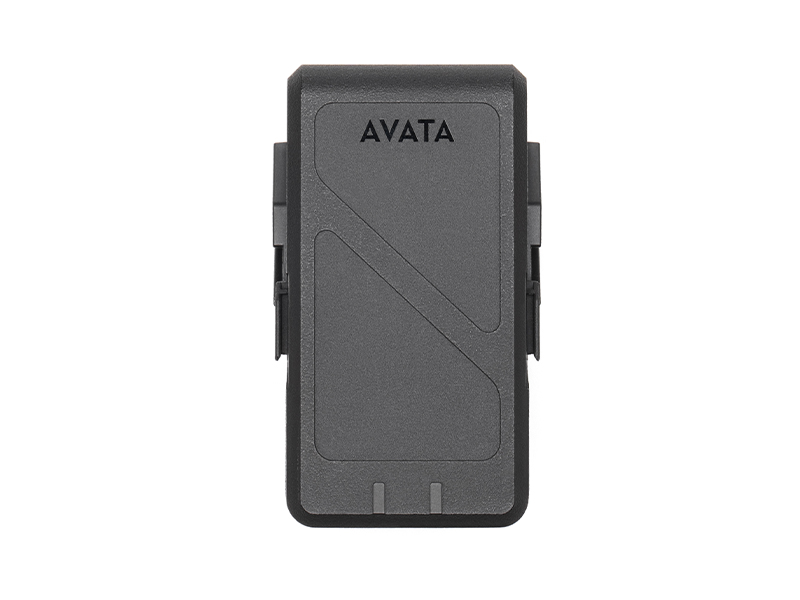 DJI Avata Intelligent Flight Battery
DJI Avata Intelligent Flight Battery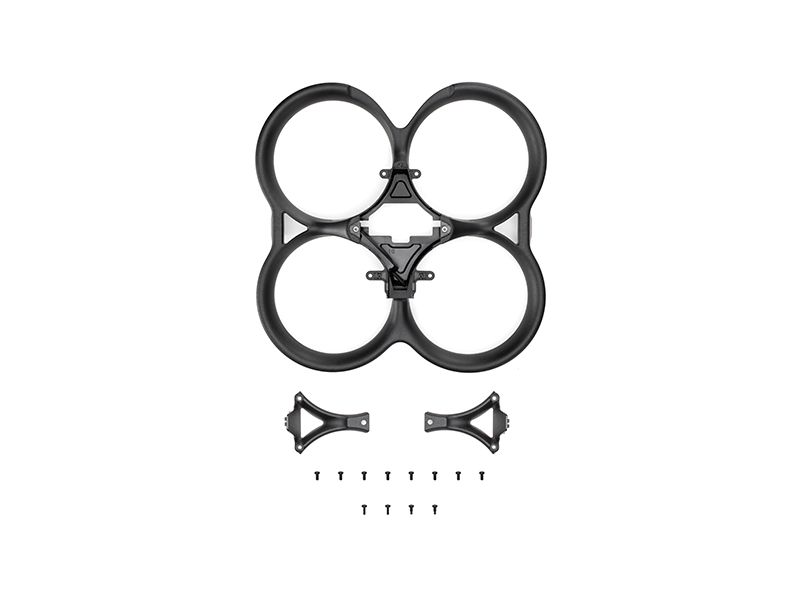 DJI Avata Propeller Guard
DJI Avata Propeller Guard Freewell Polariser Filter for DJI Avata
Freewell Polariser Filter for DJI Avata DJI Goggles 3
DJI Goggles 3 DJI Goggles N3
DJI Goggles N3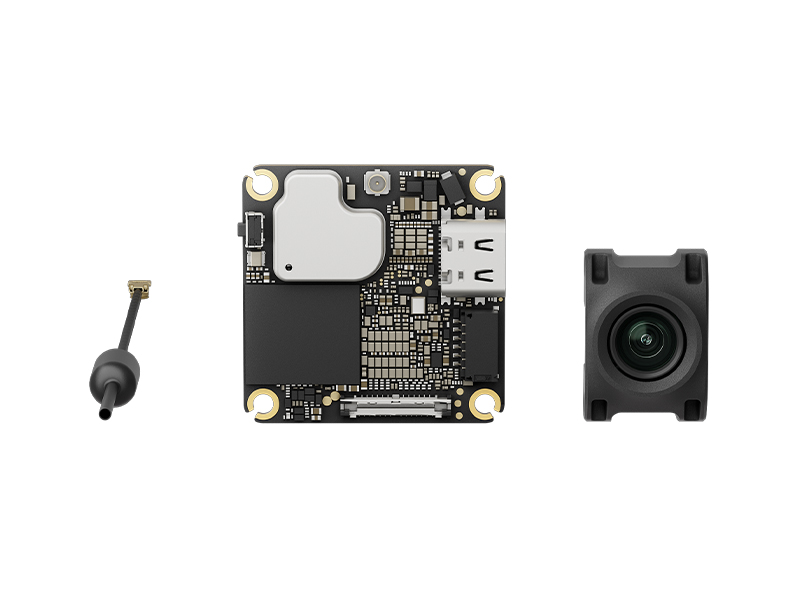 DJI O4 Air Unit
DJI O4 Air Unit DJI O4 Air Unit Pro
DJI O4 Air Unit Pro DJI O3 Air Unit
DJI O3 Air Unit DJI FPV Remote Controller 3
DJI FPV Remote Controller 3 DJI O3 Air Unit 3-in-1 Cable
DJI O3 Air Unit 3-in-1 Cable DJI FPV Combo
DJI FPV Combo  Osmo Action 6 Standard Combo
Osmo Action 6 Standard Combo Osmo Action 6 Adventure Combo
Osmo Action 6 Adventure Combo Osmo Nano Standard Combo (64GB)
Osmo Nano Standard Combo (64GB) Osmo Nano Standard Combo (128GB)
Osmo Nano Standard Combo (128GB) Osmo 360 Standard Combo
Osmo 360 Standard Combo Osmo 360 Adventure Combo
Osmo 360 Adventure Combo Osmo Pocket 3 Standard Combo
Osmo Pocket 3 Standard Combo Osmo Pocket 3 Creator Combo
Osmo Pocket 3 Creator Combo Osmo Pocket 3 (Refurbished)
Osmo Pocket 3 (Refurbished) Osmo Pocket 3 Creator Combo (Refurbished)
Osmo Pocket 3 Creator Combo (Refurbished) DJI Mic 3 Dual Microphone Combo
DJI Mic 3 Dual Microphone Combo DJI Mic 3 Single Microphone Kit
DJI Mic 3 Single Microphone Kit Osmo Action 5 Pro Standard Combo
Osmo Action 5 Pro Standard Combo Osmo Action 5 Pro Adventure Combo
Osmo Action 5 Pro Adventure Combo Osmo Mobile 8
Osmo Mobile 8 Osmo Mobile 7P
Osmo Mobile 7P Osmo Mobile 7
Osmo Mobile 7 DJI OM 4 SE
DJI OM 4 SE  DJI Mic Mini Dual Microphone Combo
DJI Mic Mini Dual Microphone Combo DJI Mic Mini Single Microphone Kit
DJI Mic Mini Single Microphone Kit DJI Mic Mini Transmitter (Arctic White)
DJI Mic Mini Transmitter (Arctic White) DJI Mic Mini Transmitter (Infinity Black)
DJI Mic Mini Transmitter (Infinity Black) Osmo Action 4 Standard Combo
Osmo Action 4 Standard Combo Osmo Action 4 Adventure Combo
Osmo Action 4 Adventure Combo DJI Care Refresh 2-Year Plan (DJI Pocket 2)
DJI Care Refresh 2-Year Plan (DJI Pocket 2) Osmo Pocket 3.5mm Adapter
Osmo Pocket 3.5mm Adapter DJI Mic 2 Single Microphone Kit
DJI Mic 2 Single Microphone Kit DJI Mic 2 Transmitter (Shadow Black)
DJI Mic 2 Transmitter (Shadow Black) DJI Mic 2 Transmitter (Pearl White)
DJI Mic 2 Transmitter (Pearl White) DJI Care Refresh 1-Year Plan (Osmo Action 3)
DJI Care Refresh 1-Year Plan (Osmo Action 3) DJI Care Refresh 2-Year Plan (Osmo Action 3)
DJI Care Refresh 2-Year Plan (Osmo Action 3) Osmo Action Carrying Bag
Osmo Action Carrying Bag Osmo Action 60m Waterproof Case
Osmo Action 60m Waterproof Case DJI Mic Single Microphone Kit
DJI Mic Single Microphone Kit DJI Mic Dual Microphone Combo
DJI Mic Dual Microphone Combo DJI Action 2 Dual Screen Combo
DJI Action 2 Dual Screen Combo DJI Action 2 Power Combo
DJI Action 2 Power Combo DJI Osmo Action
DJI Osmo Action  Osmo Pocket
Osmo Pocket DJI RS 5
DJI RS 5 DJI RS 5 Combo
DJI RS 5 Combo DJI RS 4 Mini
DJI RS 4 Mini DJI RS 4 Mini Combo
DJI RS 4 Mini Combo DJI RS 4
DJI RS 4 DJI RS 4 Combo
DJI RS 4 Combo DJI RS 3 Mini
DJI RS 3 Mini DJI RS 3
DJI RS 3 DJI RS 3 Pro
DJI RS 3 Pro DJI RSC 2
DJI RSC 2 DJI RSC 2 Pro Combo
DJI RSC 2 Pro Combo DJI RS 2
DJI RS 2 DJI RS 2 Pro Combo
DJI RS 2 Pro Combo Ronin-S
Ronin-S Ronin-SC
Ronin-SC Ronin 4D-6K
Ronin 4D-6K Ronin 4D-8K
Ronin 4D-8K DJI Inspire 3
DJI Inspire 3 DJI RC Plus for DJI Inspire 3
DJI RC Plus for DJI Inspire 3 DJI Focus Pro Creator Combo
DJI Focus Pro Creator Combo DJI Focus Pro All-In-One Combo
DJI Focus Pro All-In-One Combo DJI Transmission (High-Bright Monitor Combo)
DJI Transmission (High-Bright Monitor Combo) DJI Transmission (Standard Combo)
DJI Transmission (Standard Combo) DJI Video Transmitter
DJI Video Transmitter DJI Video Receiver
DJI Video Receiver DJI SDR Transmission Combo
DJI SDR Transmission Combo DJI SDR Transmission Receiver
DJI SDR Transmission Receiver DJI SDR Transmission Transmitter
DJI SDR Transmission Transmitter Inspire 2
Inspire 2 Ex-Demo Inspire 2
Ex-Demo Inspire 2 DJI Power 2000
DJI Power 2000 DJI Power 1000 V2
DJI Power 1000 V2 DJI Power 1000 Portable Power Station
DJI Power 1000 Portable Power Station DJI Power Expansion Battery 2000
DJI Power Expansion Battery 2000 DJI Power 1000 Protective Storage Bag
DJI Power 1000 Protective Storage Bag DJI Power Expansion Battery 2000 Mounting Kit
DJI Power Expansion Battery 2000 Mounting Kit DJI Power 1kW Super Fast Car Charger
DJI Power 1kW Super Fast Car Charger DJI Power Drone Fast Charging Cable
DJI Power Drone Fast Charging Cable Matrice 30T Dock Bundle
Matrice 30T Dock Bundle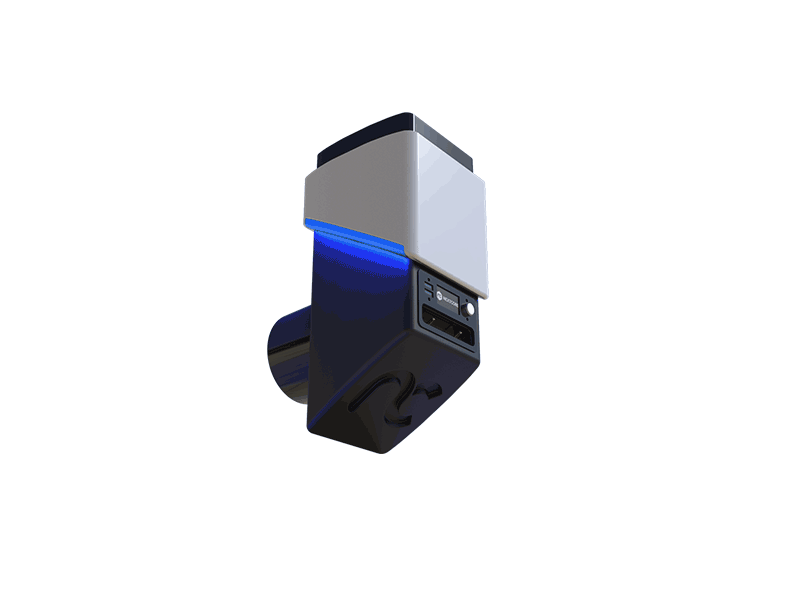 NextCore RN50 Drone LiDAR
NextCore RN50 Drone LiDAR Cendence-S Remote Controller For M200 V2 Series
Cendence-S Remote Controller For M200 V2 Series D1 Labs Safety Case for DJI D-RTK 2
D1 Labs Safety Case for DJI D-RTK 2 Zenmuse H30
Zenmuse H30 Zenmuse H30T
Zenmuse H30T ParaZero SafeAir Parachute for Matrice 300 Series (ASTM Compliant)
ParaZero SafeAir Parachute for Matrice 300 Series (ASTM Compliant) DJI Dock 2
DJI Dock 2 DJI Matrice 4E
DJI Matrice 4E DJI Matrice 4T
DJI Matrice 4T DJI Matrice 4TD
DJI Matrice 4TD DJI Matrice 4TD Combo
DJI Matrice 4TD Combo DJI Matrice 4D
DJI Matrice 4D DJI Matrice 4D Combo
DJI Matrice 4D Combo DJI Matrice 400
DJI Matrice 400 DJI Mavic 3 Thermal Advanced
DJI Mavic 3 Thermal Advanced DJI Mavic 3 Enterprise
DJI Mavic 3 Enterprise DJI Mavic 3 Multispectral
DJI Mavic 3 Multispectral DJI FlyCart 30
DJI FlyCart 30 DJI FlyCart 100
DJI FlyCart 100 Matrice 350 RTK
Matrice 350 RTK Zenmuse L2
Zenmuse L2 Zenmuse P1
Zenmuse P1 Phase One P3 Payload (iXM 120MP) with 80mm AF
Phase One P3 Payload (iXM 120MP) with 80mm AF Mavic 2 Enterprise Advanced
Mavic 2 Enterprise Advanced Matrice 30T
Matrice 30T Ex-Demo Matrice 300 RTK
Ex-Demo Matrice 300 RTK Matrice 300 RTK
Matrice 300 RTK  Deepthink S2 Pro Night Vision Payload
Deepthink S2 Pro Night Vision Payload Deepthink S2 Night Vision Payload for Matrice 300 Series
Deepthink S2 Night Vision Payload for Matrice 300 Series DJI Care Enterprise Plus (DJI Matrice 400)
DJI Care Enterprise Plus (DJI Matrice 400) DJI Care Enterprise Plus (DJI Matrice 4E)
DJI Care Enterprise Plus (DJI Matrice 4E) DJI Maintenance Program Standard Service (Matrice 300 RTK)
DJI Maintenance Program Standard Service (Matrice 300 RTK) DJI Maintenance Program Basic Service (Matrice 300 RTK)
DJI Maintenance Program Basic Service (Matrice 300 RTK) DJI Maintenance Program Standard Service (Mavic 2 Series)
DJI Maintenance Program Standard Service (Mavic 2 Series) DJI AGRAS T100
DJI AGRAS T100 AGRAS T50
AGRAS T50 DJI AGRAS T25P
DJI AGRAS T25P AGRAS T25
AGRAS T25 AGRAS T40
AGRAS T40 DJI AGRAS T30 (Excluding Batteries)
DJI AGRAS T30 (Excluding Batteries) DJI AGRAS T10 (Excludes Batteries)
DJI AGRAS T10 (Excludes Batteries) DJI AGRAS T10 Ready To Fly (3pcs Battery)
DJI AGRAS T10 Ready To Fly (3pcs Battery) DJI Dock 3
DJI Dock 3 X2D II 100C
X2D II 100C 907X & CFV 100C
907X & CFV 100C XCD 45P
XCD 45P XCD 2,5/25V
XCD 2,5/25V XCD 2,5/38V
XCD 2,5/38V XCD 2,5/55V
XCD 2,5/55V UGREEN 145W 25000mAh Power Bank
UGREEN 145W 25000mAh Power Bank UGREEN 65W Nexode GaN II Charger
UGREEN 65W Nexode GaN II Charger LiPO Battery Safe Bag (Medium)
LiPO Battery Safe Bag (Medium)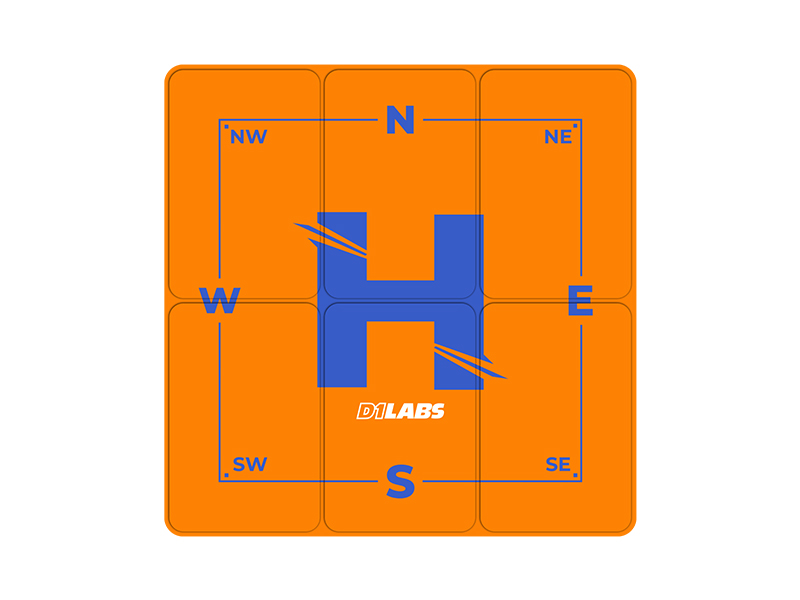 D1 Labs Landing Pad Pro (50CM)
D1 Labs Landing Pad Pro (50CM) DJI Care Refresh 1-Year Plan (DJI Mini 5 Pro)
DJI Care Refresh 1-Year Plan (DJI Mini 5 Pro) DJI Care Refresh 2-Year Plan (DJI Mini 5 Pro)
DJI Care Refresh 2-Year Plan (DJI Mini 5 Pro) DJI Mini 5 Pro Shoulder Bag
DJI Mini 5 Pro Shoulder Bag D1 Labs Safety Case for DJI Mini 5 Pro
D1 Labs Safety Case for DJI Mini 5 Pro DJI Care Refresh 1-Year Plan (DJI Neo)
DJI Care Refresh 1-Year Plan (DJI Neo) DJI Care Refresh 2-Year Plan (DJI Neo)
DJI Care Refresh 2-Year Plan (DJI Neo) DJI Care Refresh 1-Year Plan (Osmo Pocket 3)
DJI Care Refresh 1-Year Plan (Osmo Pocket 3) DJI Care Refresh 2-Year Plan (Osmo Pocket 3)
DJI Care Refresh 2-Year Plan (Osmo Pocket 3) D1 Labs Carry Case for Osmo Pocket 3
D1 Labs Carry Case for Osmo Pocket 3 Osmo Pocket 3 Carrying Bag
Osmo Pocket 3 Carrying Bag DJI Care Refresh 1-Year Plan (Osmo Mobile 7P)
DJI Care Refresh 1-Year Plan (Osmo Mobile 7P) DJI Care Refresh 2-Year Plan (Osmo Mobile 7P)
DJI Care Refresh 2-Year Plan (Osmo Mobile 7P) DJI Care Refresh 1-Year Plan (Osmo Mobile 7)
DJI Care Refresh 1-Year Plan (Osmo Mobile 7) DJI Care Refresh 2-Year Plan (Osmo Mobile 7)
DJI Care Refresh 2-Year Plan (Osmo Mobile 7) Osmo 1.6m Tripod Selfie Stick
Osmo 1.6m Tripod Selfie Stick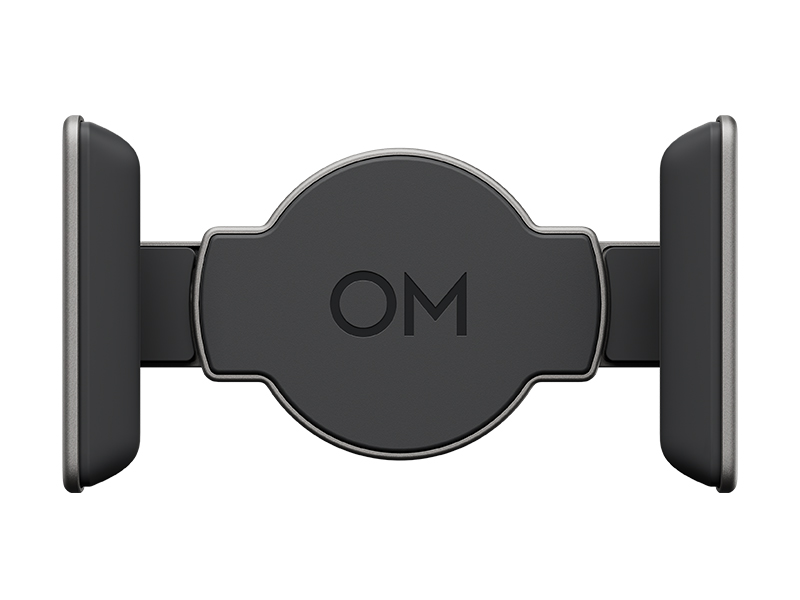 DJI OM 7 Series Magnetic Phone Clamp
DJI OM 7 Series Magnetic Phone Clamp DJI Care Refresh 1-Year Plan (DJI RS 4 Mini)
DJI Care Refresh 1-Year Plan (DJI RS 4 Mini) DJI Care Refresh 2-Year Plan (DJI RS 4 Mini)
DJI Care Refresh 2-Year Plan (DJI RS 4 Mini) DJI RS Enhanced Intelligent Tracking Module
DJI RS Enhanced Intelligent Tracking Module DJI RS 4 Mini Phone Holder
DJI RS 4 Mini Phone Holder DJI Care Refresh 1-Year Plan (DJI Mini 4 Pro)
DJI Care Refresh 1-Year Plan (DJI Mini 4 Pro) DJI Care Refresh 2-Year Plan (DJI Mini 4 Pro)
DJI Care Refresh 2-Year Plan (DJI Mini 4 Pro) DJI Care Refresh 1-Year Plan (DJI Air 3S)
DJI Care Refresh 1-Year Plan (DJI Air 3S) DJI Care Refresh 2-Year Plan (DJI Air 3S)
DJI Care Refresh 2-Year Plan (DJI Air 3S) DJI RC Pro 2
DJI RC Pro 2 DJI Care Refresh 1-Year Plan (DJI RS 4)
DJI Care Refresh 1-Year Plan (DJI RS 4) DJI Care Refresh 2-Year Plan (DJI RS 4)
DJI Care Refresh 2-Year Plan (DJI RS 4) DJI RS Intelligent Tracking Module
DJI RS Intelligent Tracking Module DJI Care Refresh 1-Year Plan (Osmo Action 5 Pro)
DJI Care Refresh 1-Year Plan (Osmo Action 5 Pro) DJI Care Refresh 2-Year Plan (Osmo Action 5 Pro)
DJI Care Refresh 2-Year Plan (Osmo Action 5 Pro) Osmo Action GPS Bluetooth Remote Controller
Osmo Action GPS Bluetooth Remote Controller Osmo Multifunctional Battery Case 3
Osmo Multifunctional Battery Case 3 DJI Care Refresh 1-Year Plan (DJI Mavic 4 Pro)
DJI Care Refresh 1-Year Plan (DJI Mavic 4 Pro) DJI Care Refresh 2-Year Plan (DJI Mavic 4 Pro)
DJI Care Refresh 2-Year Plan (DJI Mavic 4 Pro) D1 Labs Safety Case for DJI Mavic 4 Pro
D1 Labs Safety Case for DJI Mavic 4 Pro DJI Care Refresh 1-Year Plan (DJI RS 4 Pro)
DJI Care Refresh 1-Year Plan (DJI RS 4 Pro) DJI Care Refresh 2-Year Plan (DJI RS 4 Pro)
DJI Care Refresh 2-Year Plan (DJI RS 4 Pro) DJI Care Refresh 1-Year Plan (Osmo Action 4)
DJI Care Refresh 1-Year Plan (Osmo Action 4) DJI Care Refresh 2-Year Plan (Osmo Action 4)
DJI Care Refresh 2-Year Plan (Osmo Action 4) DJI Mic 3 Receiver
DJI Mic 3 Receiver DJI Mic 3 Transmitter
DJI Mic 3 Transmitter DJI Mic 3 Charging Case
DJI Mic 3 Charging Case DJI Mic Series Mobile Receiver
DJI Mic Series Mobile Receiver DJI Mic Series Carrying Pouch
DJI Mic Series Carrying Pouch DJI Care Refresh 1-Year Plan (Osmo Nano)
DJI Care Refresh 1-Year Plan (Osmo Nano) DJI Care Refresh 2-Year Plan (Osmo Nano)
DJI Care Refresh 2-Year Plan (Osmo Nano) D1 Labs Screen & Lens Protector for Osmo Nano
D1 Labs Screen & Lens Protector for Osmo Nano Osmo 70cm Invisible Selfie Stick
Osmo 70cm Invisible Selfie Stick DJI Care Refresh 1-Year Plan (Osmo 360)
DJI Care Refresh 1-Year Plan (Osmo 360) DJI Care Refresh 2-Year Plan (Osmo 360)
DJI Care Refresh 2-Year Plan (Osmo 360) Osmo 360 Carrying Bag
Osmo 360 Carrying Bag D1 Labs Carry Case for DJI Neo
D1 Labs Carry Case for DJI Neo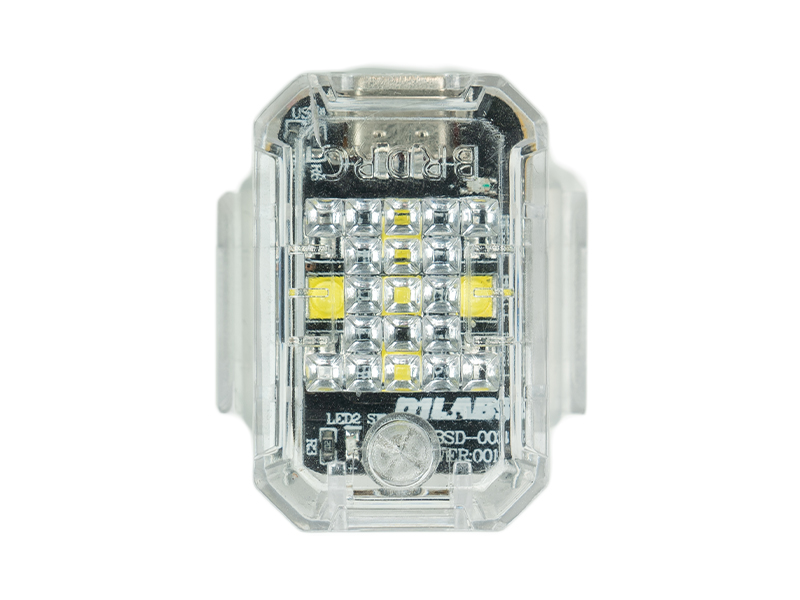 D1 Labs Ultrabright Drone Strobe Light
D1 Labs Ultrabright Drone Strobe Light D1 Labs All-in-One Mount for Osmo Pocket 3
D1 Labs All-in-One Mount for Osmo Pocket 3 UGREEN 130W USB-C Car Charger
UGREEN 130W USB-C Car Charger UGREEN 100W USB-C Charging Station
UGREEN 100W USB-C Charging Station UGREEN 35W Nexode GaN II Charger
UGREEN 35W Nexode GaN II Charger D1 VIP Device Activation & Setup
D1 VIP Device Activation & Setup Comprehensive Drone Insurance Services
Comprehensive Drone Insurance Services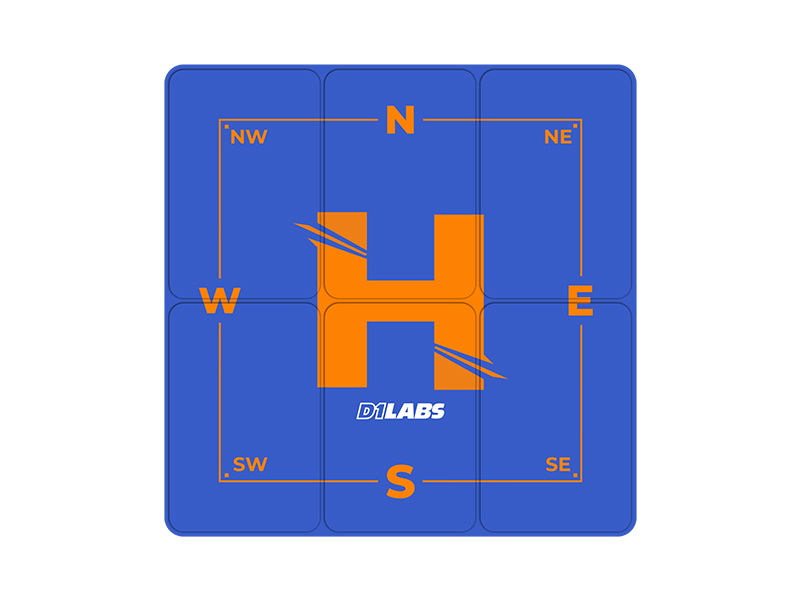 D1 Labs Landing Pad Pro (65CM)
D1 Labs Landing Pad Pro (65CM)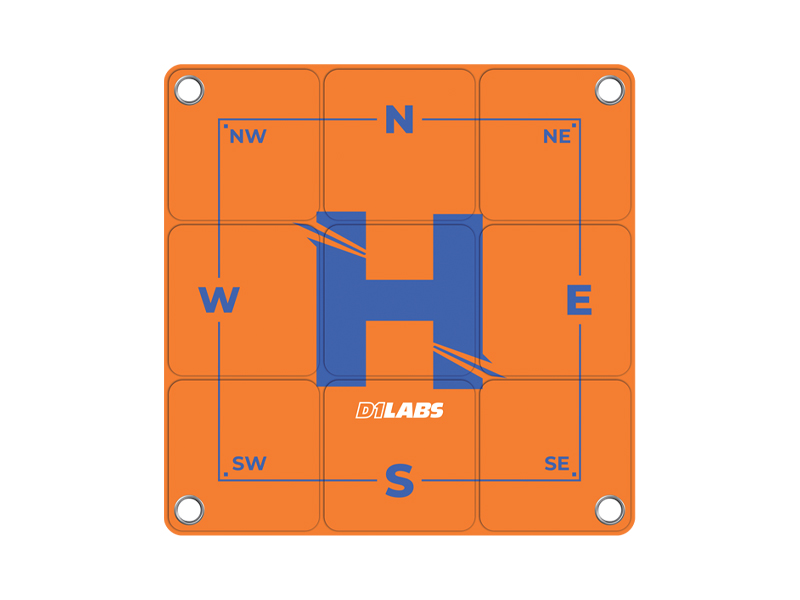 D1 Labs Landing Pad Pro (100CM)
D1 Labs Landing Pad Pro (100CM)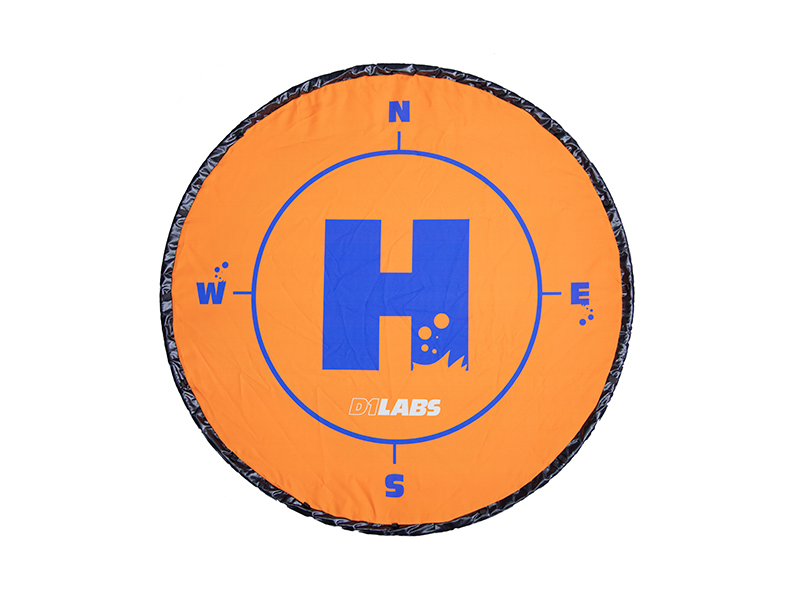 D1 Labs Weighted Drone Landing Pad (92 cm)
D1 Labs Weighted Drone Landing Pad (92 cm) D1 Labs Dual Hook Controller Lanyard
D1 Labs Dual Hook Controller Lanyard Gannet Electronic Payload Release System for Mavic 2
Gannet Electronic Payload Release System for Mavic 2 Payload Release System for DJI Air 2S / Mavic Air 2
Payload Release System for DJI Air 2S / Mavic Air 2 Payload Release System for DJI Air 3 Series
Payload Release System for DJI Air 3 Series DJI RC Pro Control Sticks
DJI RC Pro Control Sticks D1 Labs Screen Protector for DJI RC Pro
D1 Labs Screen Protector for DJI RC Pro SunnyLife Carrying Case for DJI RC Pro
SunnyLife Carrying Case for DJI RC Pro  D1 Labs Drone Safety Sign
D1 Labs Drone Safety Sign Retractable Drone Safety Cone 450mm
Retractable Drone Safety Cone 450mm LiPO Battery Safe Bag (Large)
LiPO Battery Safe Bag (Large)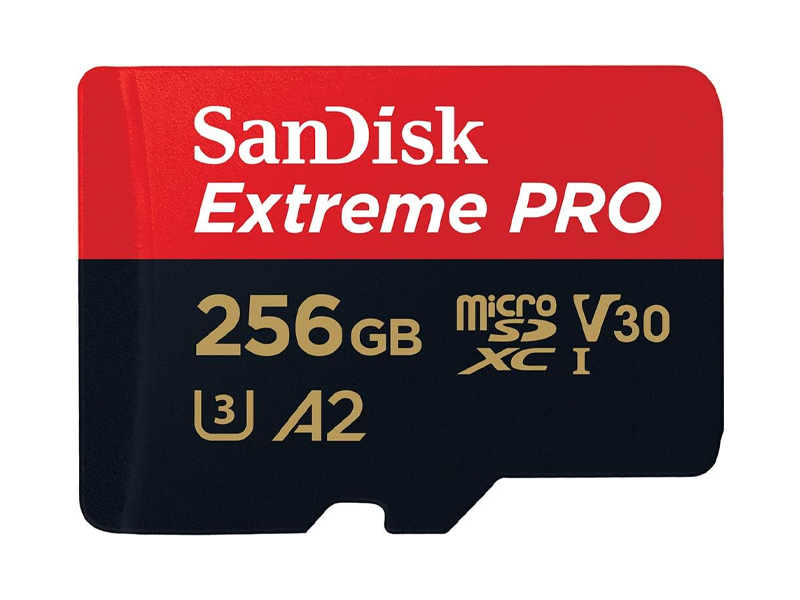 SanDisk Extreme Pro 256GB 200MB/s MicroSD Card
SanDisk Extreme Pro 256GB 200MB/s MicroSD Card SanDisk Extreme Pro 128GB 200MB/s MicroSD Card
SanDisk Extreme Pro 128GB 200MB/s MicroSD Card D1 Labs 2 in 1 SD Card Reader
D1 Labs 2 in 1 SD Card Reader Freewell CPL Filter for Osmo Nano
Freewell CPL Filter for Osmo Nano Freewell ND16 Filter for Osmo 360
Freewell ND16 Filter for Osmo 360 Freewell Bright Day Filters for Osmo Nano (4 Pack)
Freewell Bright Day Filters for Osmo Nano (4 Pack) Freewell ND32 Filter for Osmo 360
Freewell ND32 Filter for Osmo 360 Freewell Sherpa Series 1.55x Gold Anamorphic Lens
Freewell Sherpa Series 1.55x Gold Anamorphic Lens Freewell Sherpa Series 6-9 Stop VND Filter (Mist Edition)
Freewell Sherpa Series 6-9 Stop VND Filter (Mist Edition) Freewell Sherpa Series Case for iPhone 13 Pro
Freewell Sherpa Series Case for iPhone 13 Pro Freewell Sherpa Series Case for iPhone 13 Pro Max
Freewell Sherpa Series Case for iPhone 13 Pro Max DJI RC Motion 3
DJI RC Motion 3 DJI RC
DJI RC PGYTECH CapLock Three-arm Suction Mount
PGYTECH CapLock Three-arm Suction Mount PGYTECH Camera Wrist Strap
PGYTECH Camera Wrist Strap PGYTECH CreateMate High-Speed Card Reader Case
PGYTECH CreateMate High-Speed Card Reader Case Cynova Protective Cover for DJI RC Pro 2
Cynova Protective Cover for DJI RC Pro 2 D1 Labs Screen Protector for DJI RC Pro 2
D1 Labs Screen Protector for DJI RC Pro 2 DJI Care Refresh 1-Year Plan (DJI Mini 2 SE & DJI Mini 4K)
DJI Care Refresh 1-Year Plan (DJI Mini 2 SE & DJI Mini 4K) DJI Care Enterprise Basic (Zenmuse S1)
DJI Care Enterprise Basic (Zenmuse S1) DJI Care Enterprise Basic (Zenmuse V1)
DJI Care Enterprise Basic (Zenmuse V1) DJI Care Enterprise Basic (DJI Mavic 3 Multispectral)
DJI Care Enterprise Basic (DJI Mavic 3 Multispectral) DJI Care Enterprise Basic (DJI Mavic 3 Thermal)
DJI Care Enterprise Basic (DJI Mavic 3 Thermal) DJI Care Enterprise Basic 2-Year Plan (Zenmuse V1)
DJI Care Enterprise Basic 2-Year Plan (Zenmuse V1) DJI Care Enterprise Basic 2-Year Plan (Zenmuse L2)
DJI Care Enterprise Basic 2-Year Plan (Zenmuse L2) DJI Care Enterprise Basic 2-Year Plan (Zenmuse H30)
DJI Care Enterprise Basic 2-Year Plan (Zenmuse H30) DJI Care Enterprise Basic 2-Year Plan (Matrice 350 RTK)
DJI Care Enterprise Basic 2-Year Plan (Matrice 350 RTK) DJI Care Enterprise Plus (DJI Matrice 4T)
DJI Care Enterprise Plus (DJI Matrice 4T) DJI Care Enterprise Plus (D-RTK 3 Multifunctional Station)
DJI Care Enterprise Plus (D-RTK 3 Multifunctional Station) DJI Care Enterprise Plus (Zenmuse S1)
DJI Care Enterprise Plus (Zenmuse S1)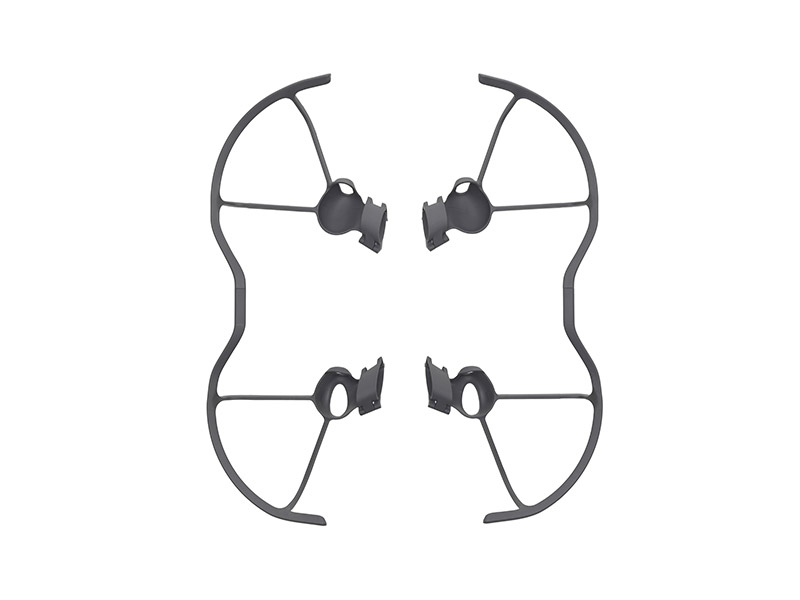 DJI FPV Propeller Guard
DJI FPV Propeller Guard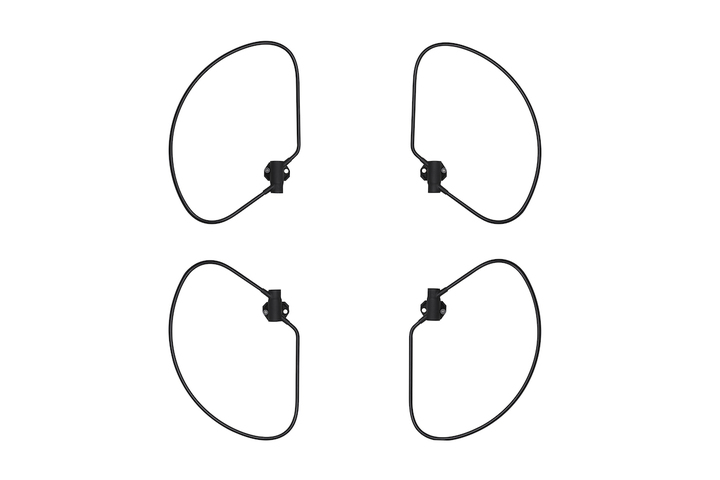 Inspire 2 Propeller Guards (4 PCS)
Inspire 2 Propeller Guards (4 PCS) Ex-Demo DJI Neo 2 Motion Fly More Combo
Ex-Demo DJI Neo 2 Motion Fly More Combo Ex-Demo DJI Mini 5 Pro Fly More Combo
Ex-Demo DJI Mini 5 Pro Fly More Combo Ex-Demo DJI Mini 5 Pro Fly More Combo Plus (DJI RC 2)
Ex-Demo DJI Mini 5 Pro Fly More Combo Plus (DJI RC 2) Ex-Demo Osmo Nano Standard Combo (64GB)
Ex-Demo Osmo Nano Standard Combo (64GB) Ex-Demo Osmo Action 5 Pro Standard Combo
Ex-Demo Osmo Action 5 Pro Standard Combo Ex-Demo Osmo Mobile 7
Ex-Demo Osmo Mobile 7 Ex-Demo DJI Mic 2 Single Microphone Kit
Ex-Demo DJI Mic 2 Single Microphone Kit Ex-Demo Osmo 360 Adventure Combo
Ex-Demo Osmo 360 Adventure Combo Ex-Demo DJI TB51 Intelligent Battery
Ex-Demo DJI TB51 Intelligent Battery Ex-Demo DJI Air 2 Series Battery Charging Hub
Ex-Demo DJI Air 2 Series Battery Charging Hub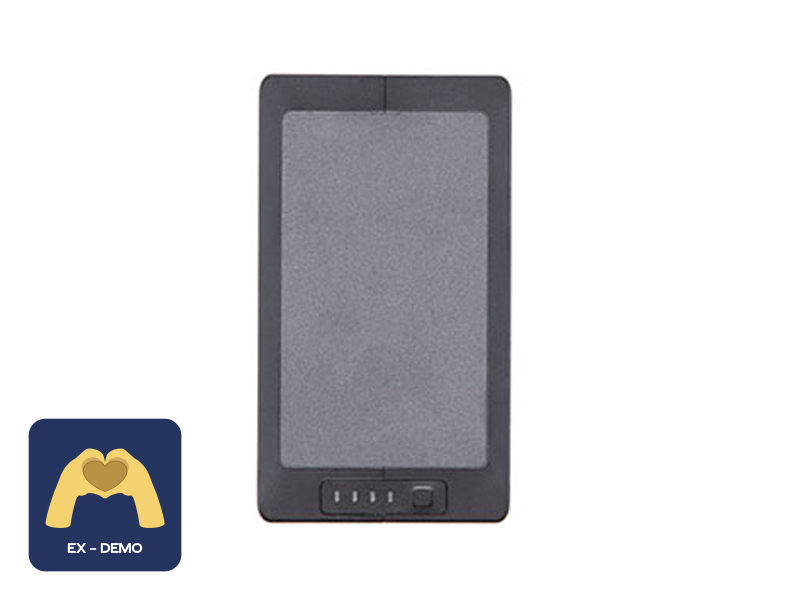 Ex-Demo TB60 Intelligent Flight Battery
Ex-Demo TB60 Intelligent Flight Battery Ex-Demo DJI RC Pro 2
Ex-Demo DJI RC Pro 2 Ex-Demo DJI Dock 2
Ex-Demo DJI Dock 2 Ex-Demo Mavic 2 Enterprise Zoom
Ex-Demo Mavic 2 Enterprise Zoom Ex-Demo ChengZhi FL48 Lighting System
Ex-Demo ChengZhi FL48 Lighting System Ex-Demo WB37 Intelligent Battery
Ex-Demo WB37 Intelligent Battery Ex-Demo DJI DL-S 16mm F2.8 ND ASPH Lens
Ex-Demo DJI DL-S 16mm F2.8 ND ASPH Lens Ex-Demo Zenmuse X7
Ex-Demo Zenmuse X7 Ex-Demo Wingsland Z15 Gimbal Spotlight
Ex-Demo Wingsland Z15 Gimbal Spotlight Ex-Demo FLIR Zenmuse XT 640 13mm 30Hz
Ex-Demo FLIR Zenmuse XT 640 13mm 30Hz Ex-Demo Zenmuse P1
Ex-Demo Zenmuse P1