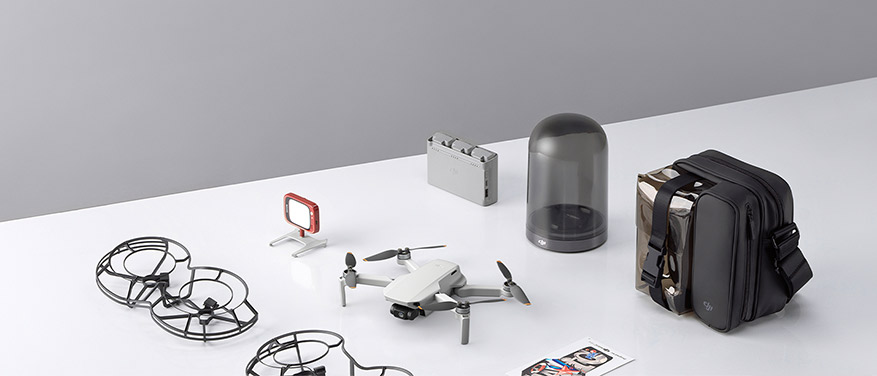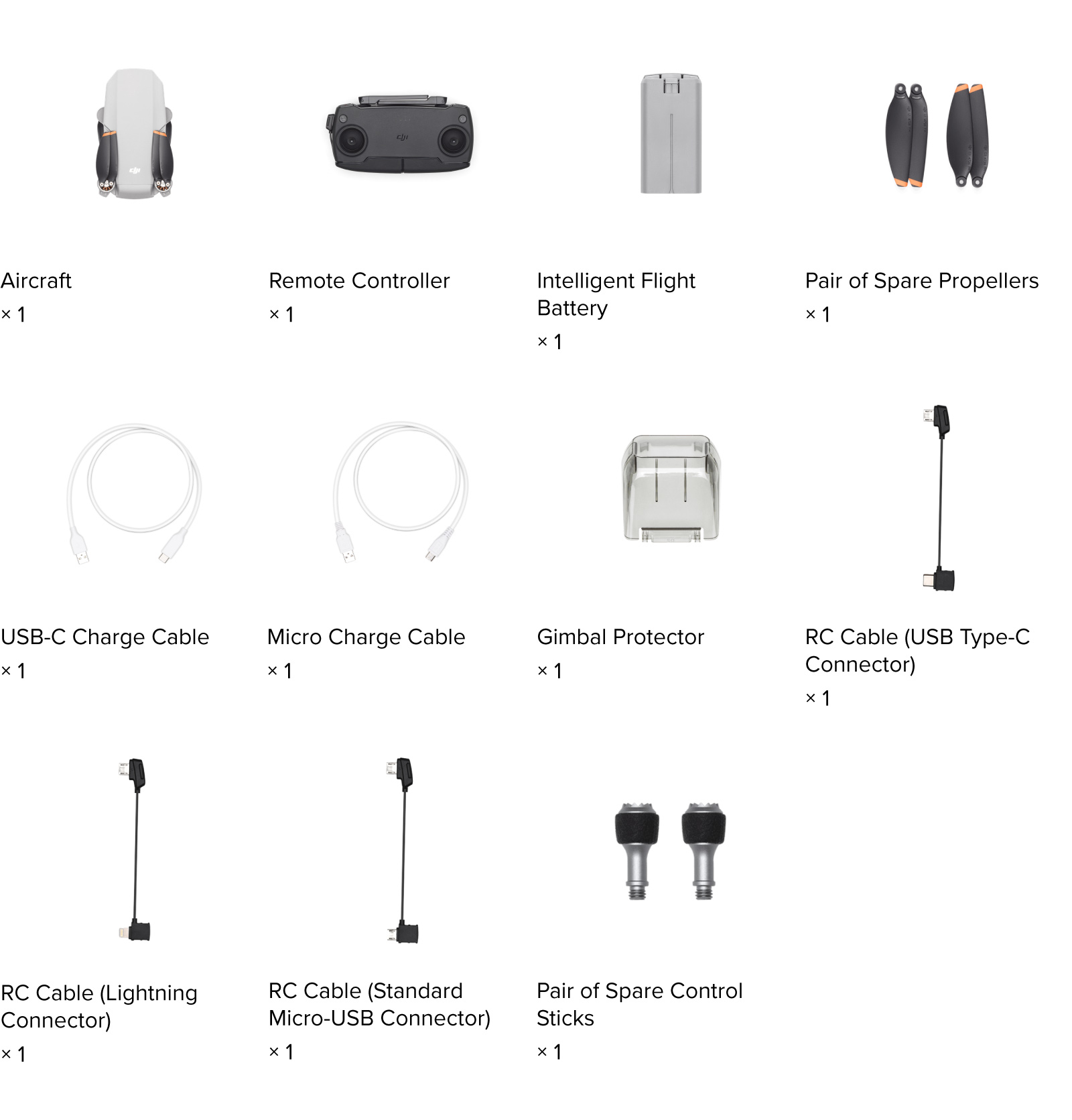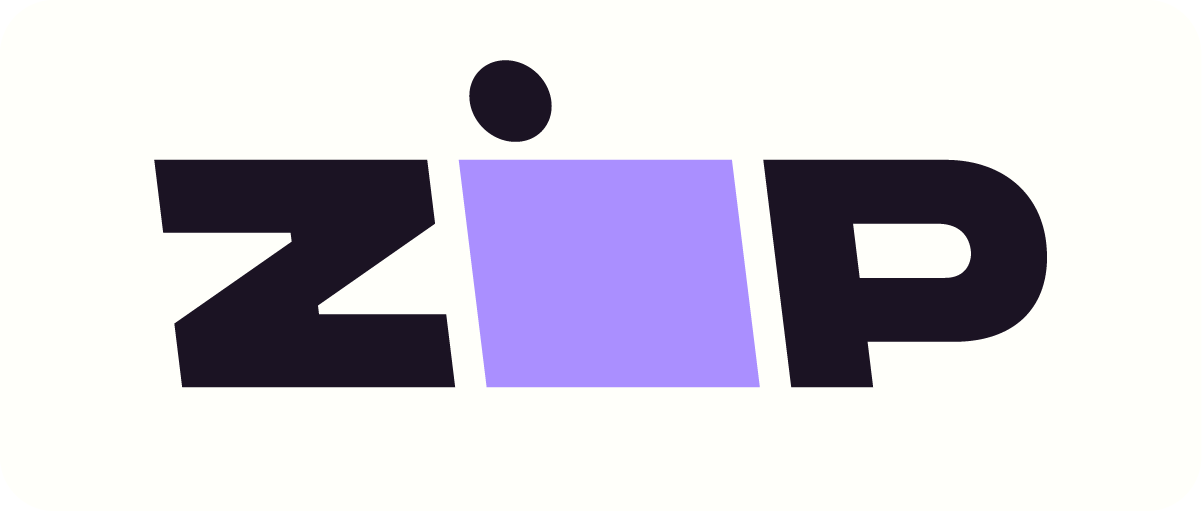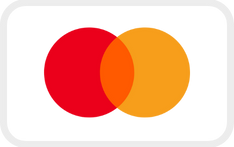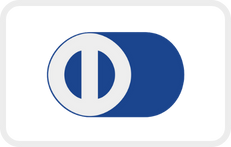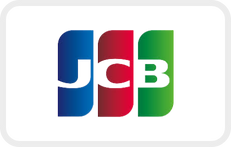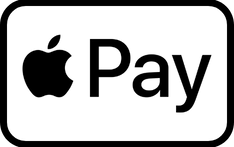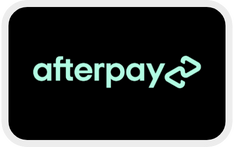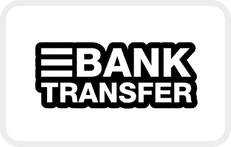What Colour options are available for DJI Mini SE?
Currently.
What is the weight of DJI Mini SE?
DJI Mini SE weighs 242 g (including the battery, propellers, and microSD card). Actual product weight may vary. Registration is not required in some countries and regions. Please check local rules and regulations before use.
How do I turn on DJI Mini SE after unboxing?
DJI Mini SE flight batteries are set to Sleep mode before shipping to help ensure safe transport. To activate the battery before use, connect the aircraft with the battery charger. After activating the battery, you can turn on the aircraft (press, then press and hold the power button).
What app do I use with DJI Mini SE? Where can I download it? What mobile devices is the app compatible with?
DJI Mini SE is only compatible with the DJI Fly app.
You can download the DJI Fly app in major application stores (except Google Play) or from the Downloads page on the DJI official website (https://www.dji.com/mini-se/downloads). Visit the official DJI site for compatibility information.
How do I activate DJI Mini SE?
Connect your mobile device with the remote controller, then connect with DJI Mini SE via the DJI Fly app. Follow the app instructions to activate DJI Mini SE.
I am a beginner. Where can I find tips about using DJI Mini SE?
DJI Mini SE comes with a user manual and comprehensive tutorials, which you can get from the Flight Academy in the DJI Fly app.
Does DJI Mini SE have internal storage? Can I install a microSD card? If yes, what kinds of microSD cards are recommended?
No. A microSD card is required to store photos and videos.
Can I take photos or videos without a microSD card?
Yes. However, when a microSD card is not installed, the photos or videos you take will be of a lower resolution (720p). It is recommended to install a microSD card before shooting.
Is DJI Mini SE waterproof?
No.
Does DJI Mini SE support obstacle sensing?
No. It is recommended that beginners use DJI Mini SE with the 360° Propeller Guard to protect the propellers fully and improve flight safety.
Does DJI Mini SE support automatic Return to Home (RTH)?
Yes. Always observe the surrounding environment carefully and set a proper altitude to avoid obstacles when using the Return to Home function.
Can DJI Mini SE track objects automatically?
No.
Is there a way to apply to fly in a restricted zone?
Yes. You can apply for permission to operate in restricted flight areas by tapping "Unlock GEO Zone" in the DJI Fly app or completing the application at https://www.dji.com/cn/flysafe/custom-unlock.
What are the main upgrades of DJI Mini SE compared to Mavic Mini?
DJI Mini SE uses the aircraft design of DJI Mini 2 and supports higher wind speed resistance of 8.5-10.5 m/s while providing the same performance as Mavic Mini in other aspects.
How is DJI Mini SE different from Mavic Mini in appearance?
The design has not changed drastically. The main differences are that DJI Mini SE has orange propeller tips, stronger aircraft arms, and a USB-C charging port.
How is DJI Mini SE different from DJI Mini 2 in appearance?
The designs are generally the same. The main differences are DJI Mini SE does not have "4K" printed on the lens, and the rear aircraft status indicator is not clickable.
Are remote controllers of DJI Mini SE and Mavic Mini interchangeable?
Yes.
Are remote controllers of DJI Mini SE and DJI Mini 2 interchangeable?
No.
What are the major parameters of DJI Mini SE's camera?
DJI Mini SE is equipped with a 1/2.3-inch CMOS sensor with up to 12 million effective pixels.
What are the maximum photo and video resolutions supported by DJI Mini SE?
Photo
4000×3000 (4:3)
4000×2250 (16:9)
Video
2.7K @ 24/25/30fps
1080p @ 24/25/30/48/50/60fps
What photo modes does DJI Mini SE support?
Single Shot and interval
Does DJI Mini SE support portrait mode?
No.
Does DJI Mini SE support manual mode in taking photos and videos?
Yes. You can adjust shutter, ISO, and white balance in M mode.
Does DJI Mini SE support QuickShots?
Yes. The DJI Fly app QuickShots modes include Dronie, Helix, Rocket, and Circle.
How does DJI Mini SE provide stabilization?
Through 3-axis (tilt, roll, and pan) motorized gimbal stabilization.
What is the max transmission distance of DJI Mini SE?
Remote controller model MR1SS5 (must be used with aircraft model MT2SS5)
5.8 GHz
FCC: 4000 m; SRRC: 2500 m
Remote controller model MR1SD25 (must be used with aircraft model MT2SD25)
2.4 GHz
MIC/CE: 2000 m<
5.8 GHz
CE: 500 m
How do I determine the max transmission distance of DJI Mini SE in different regions?
1. Confirm the aircraft model.
You can check the aircraft model on the certification label attached to the aircraft box or inside the Intelligent Flight Battery compartment.
2. Confirm the region to fly the drone.
a. Aircraft model MT2SS5
In North America, South America, Australia, New Zealand, and Taiwan, the max transmission distance is 4 km.
In mainland China, the max transmission distance is 2.5 km.
In Europe, the Republic of Korea, Singapore, Philippines, Malaysia, Hong Kong, and Macao, the max transmission distance is 500 m.
Do not use the MT2SS5 aircraft in Japan, Russia, Israel, Ukraine, or Kazakhstan, as local laws and regulations do not support 5.8 GHz.
b. Aircraft model MT2SD25
The max transmission distance is 2 km in all countries and regions.
Please check and abide by local locals and regulations.
What image transmission technology does DJI Mini SE use?
Enhanced Wi-Fi.
What is DJI Mini SE's maximum video transmission resolution?
720p/30fps
What is DJI Mini SE's image transmission latency?
170-240 ms (subject to interference and mobile device performance)
Does the remote controller support HDMI?
No.
What is the maximum mobile device size supported by the DJI Mini SE remote controller?
6.5-8.5 mm in width, shorter than 160 mm in length, and a protective case is not recommended. Mobile devices larger than these dimensions are not supported.
How can I improve signal reception?
a. Fly in open areas with little signal interference.
b. Close other programs running in the background.
c. Make sure that the antennas of the remote controller are parallel to each other and their flat side is facing the aircraft.
What is the maximum flight time of DJI Mini SE?
30 mins (measured while flying at 4.7 m/s in windless conditions)
What is the maximum flight altitude of DJI Mini SE?
The maximum flight altitude is 500 m, which may vary in different countries and regions due to local laws. Before flying, please check local laws and regulations.
Do I have to remove the propellers for storage and transportation?
No. Do not squeeze the propellers, as it may affect flight performance. We recommend using the 360° Propeller Guard.
How often do DJI Mini SE propellers need to be replaced? How can I change the propellers of DJI Mini SE?
Before each flight, it is necessary to check the propellers for cracks, wear, warp, corrosion, and loose screws. If any of these conditions are present, the propellers should be replaced. Follow the instructions in the user manual to replace the propellers.
Use the included screwdriver to change the propellers. Please follow the instructions provided. Remove the two blades and screws on the same motor, and replace with the propellers in the same package with new screws. Attach the propellers with marks to the motors with marks, and the unmarked propellers to unmarked motors. Ensure that the propellers and motors are installed securely before each flight.
What is the maximum wind resistance level of DJI Mini SE?
DJI Mini SE can hover stably at wind speeds of up to 8.5-10.5 m/s.
What is DJI Mini SE's maximum service ceiling?
3000 m.
What do I need to know before installing the 360° Propeller Guard?
When using DJI Mini SE, do not use the 360° Propeller Guard in windy environments or at an altitude above 2000 m. After attaching the 360° Propeller Guard, there will be restrictions on flight distance and flight altitude. Please refer to the specifications in the DJI Fly app.
How can I charge DJI Mini SE?
You can connect the aircraft to a charger with a USB Type-C cable or use the Two-Way Charging Hub.
Does DJI Mini SE have any special requirements for the charger? Does it support fast charging?
DJI Mini SE does not have special requirements for the charger. You can use an ordinary USB charger.
DJI Mini SE supports the QC fast-charging protocol and up to 29 W of input power.
What are the functions of the Two-Way Charging Hub?
The DJI Mini SE Two-Way Charging Hub supports the QC and USB PD fast-charging protocols and can charge up to three batteries in sequence. You can also use it for battery storage or as a power bank to charge a mobile device or remote controller via the USB-A port.
How do I maintain DJI Mini SE batteries?
Before storage, it is recommended to charge the battery to approximately 72%. It is also recommended to charge the battery once every three months to improve performance.
If the battery level is below 72%, it is recommended to charge it to 60% before storage.
If the battery level is above 72%, the battery will automatically discharge after five days to 60%.
Does the DJI Mini SE aircraft firmware update require the remote controller? Can I upgrade the aircraft by connecting it to a mobile device?
The remote controller is needed because updating DJI Mini SE firmware through the DJI Fly app requires the aircraft to connect to the remote controller.
Can I use other apps while updating DJI Mini SE on the DJI Fly app?
No. If you do, the update will fail. You will then need to download the firmware and try again.
Can I disconnect from the internet once the firmware update is complete?
Yes.
What should I do if aircraft and battery firmware versions are inconsistent?
Connect DJI Mini SE to the DJI Fly app. The app will then check firmware compatibility automatically. You may update according to the instructions.
What factors could lead to a firmware update failure?
a. Low battery. Before installing an update, make sure the battery level of the equipment is at least 50%.
b. Powering off DJI Mini SE or the remote controller during an update. If this happens, restart DJI Mini SE and the remote controller and try again.
c. Internet connection was lost during the firmware download.
During the upgrade, the aircraft will restart multiple times and automatically shut down after the update is complete.
What Mavic Mini accessories can be used with DJI Mini SE?
The Mavic Mini DIY Creative Kit, Mavic Mini Snap Adapter, Mavic Mini Propeller Holder, and Mavic Mini Intelligent Flight Battery (international version) are compatible with DJI Mini SE. Please note that while DJI Mini SE is compatible with the Mavic Mini’s battery, the power will decrease, and total weight will exceed 250 g, requiring registration in some countries and regions. Please check local rules and regulations before use.
What DJI Mini 2 accessories can be used with DJI Mini SE?
The DJI Mini SE Intelligent Flight Battery, propellers, Two-Way Charging Hub, and 360° Propeller Guard are compatible with DJI Mini 2.
Are the DJI Mini SE Two-Way Charging Hub and Mavic Mini Two-Way Charging Hub interchangeable?
No. The Mavic Mini Two-Way Charging Hub cannot charge DJI Mini SE batteries. However, the DJI Mini SE Two-Way Charging Hub can charge Mavic Mini batteries.
Is the DJI Mini SE remote controller compatible with DJI Mavic Mini remote controller accessories?
Yes.