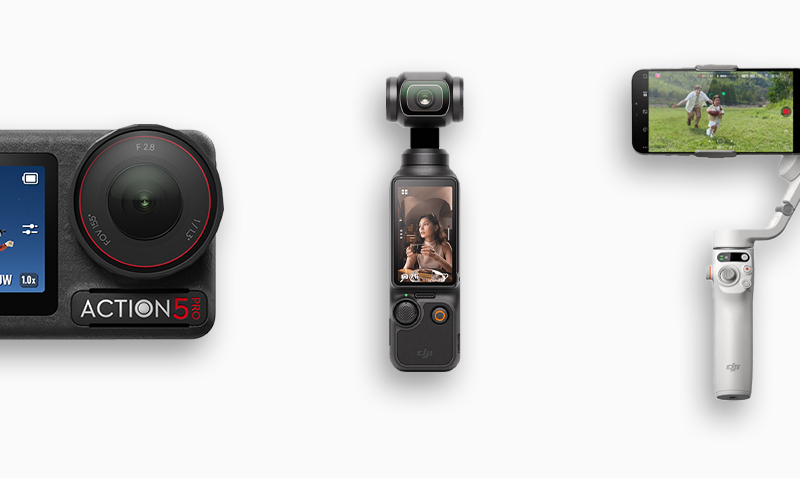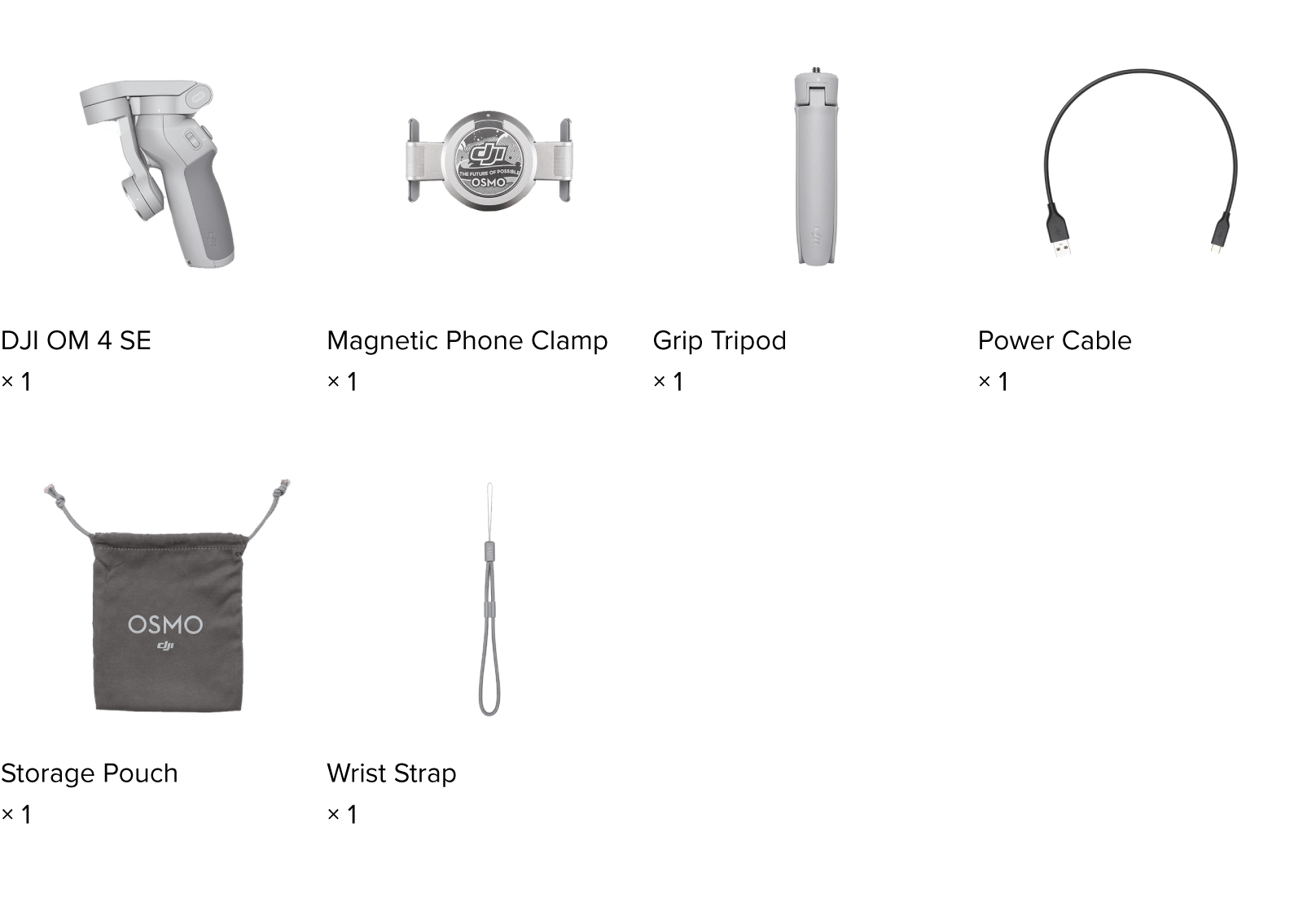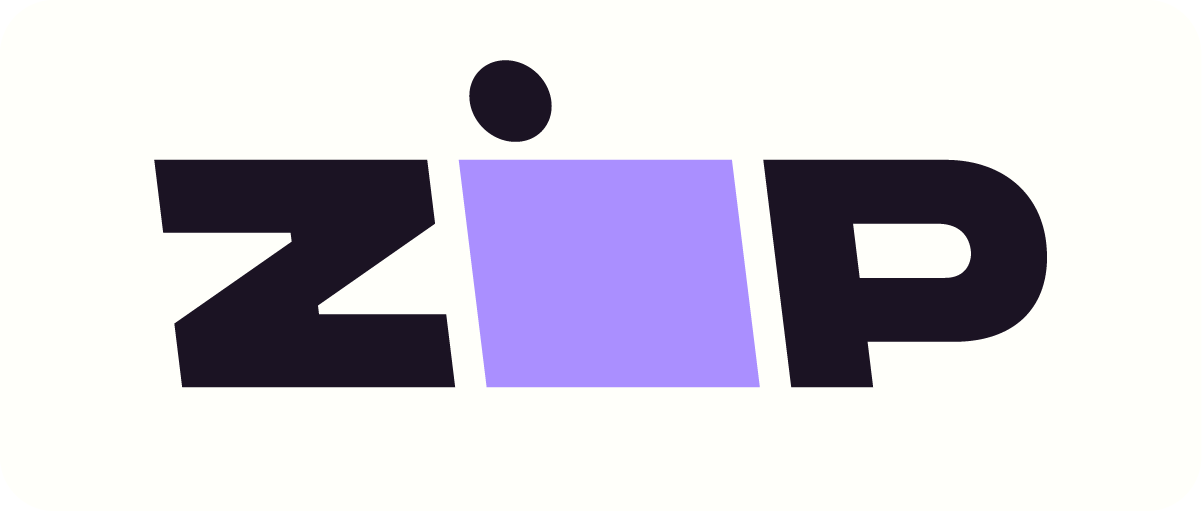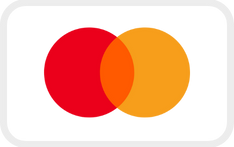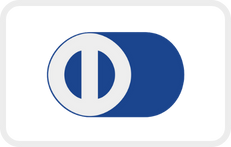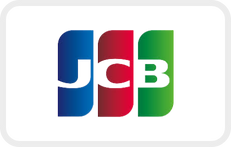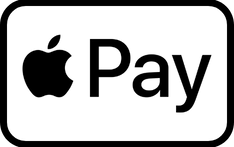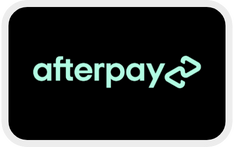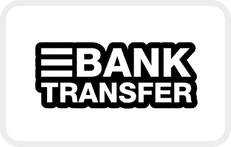DJI OM 4 SE
Item Code: OSMOM4SE | Barcode: 6941565917683
AUD $69.00
$159.00
Overview.
The DJI OM 4 SE (Osmo Mobile 4 SE) is designed to help you capture life's extraordinary moments with perfectly framed, smooth and in-focus videos. This foldable smartphone gimbal stabilizer is designed to complement your smartphone, allowing you to start recording right away without needing to worry about getting the balance 100% right. Enjoy intelligent features such as Gesture Control, ActiveTrack 3.0, Story Mode and Quick Roll. This mobile gimbal is the ultimate solution for sharing your best moments with the world.
So what's different compared to the DJI OM4?
DJI OM 4 SE and DJI OM4 are the same in terms of the gimbals appearance and functions however the DJI OM4 SE does NOT come with the Magnetic Ring Holder. The appearance of the DJI OM4 SE Magnetic Phone Clamp is also slightly different.
What's new?
▪ Magnetic quick-release design
▪ Improved motor strength for larger phones and more intense movements
▪ Updated ActiveTrack 3.0 that recognises children and pets with better accuracy
▪ New intelligent shooting modes including DynamicZoom and CloneMe
▪ Support for Flashlight mode
Features.
Magnetic Moments.
The DJI OM4 SE uses either a magnetic phone clamp or a magnetic ring holder to allow the mounting of the smartphone to the gimbal. This simple magnetic attraction makes it really easy to get the OM4 SE up and running in no time. The magnetic clamp has an attraction force of 50N, which will handle even the heaviest smartphones.
The Magnetic phone clamp is incredibly thin and lightweight making it easy to carry around yet it is durable to clamp onto your smartphone.
Intelligent Features.
ActiveTrack 3.0
If you’ve been using ActiveTrack on your DJI Drone, you will love the ActiveTrack on the OM4 SE. It allows you to follow your subject with absolute ease. In the latest update, the OM4 SE can easily recognise adults, children, pets with even great accuracy.
Dynamic Zoom
Dynamic Zoom is a new function that allows you to warp your footage for extra cinematic flair making your friend and family wowed by the end result!
No More Shake.
Never post a shaky video ever again with the superior stabilisation of the OM4 SE. Even with additional lenses mounted onto your phone, the OM4 SE motors are capable enough to keep your smartphone steady and your video buttery smooth.
Tell Your Story.
Story Mode
If editing has neve been your strong foot, story mode takes all the stress and hassle away. It’s a simple one tap creation where it will automatically help capture footage in an interesting and unique way.
CloneMe Pano
This is a fun mode that allows you to strike a different pose in the panorama where it will pause in-between frames to help you move and get ready for the next shot.
Gesture Control
If you’re taking a group selfie or a solo-portrait, the gesture control is the way to go where a simple gesture will remotely control the OM4 SE to either start recording to take a photo. It’s never been easier to snap a pic!
Make Every Second Count.
Time Lapse and Motion Lapse are extremely easy to set-up and execute on the DJI OM4 SE. Simply follow the prompts, angle the OM4 SE and you’re all set!
Spin Shot mode adds a new dimension to the OM4 SE where it will perform a parallel roll, which is perfect for transitions in your videos.
Slow Motion will make the most out of high frame rate video on your smartphone.
240 degree panoramas and 3x3 panos allow you to make a super wide and long shot!
Ultra Efficient.
Quick Roll
Press the M button wide to quickly switch between portrait and landscape modes for even more added convenience.
Single-Handed Control
A comfortable and ergonomic grip allows the user to control the gimbal and all buttons with just one hand.
Stand By Mode
Important phone call on the way? Easily pick-up the phone by simply by pulling the phone off the clamp.

D1 Trade-in.
Turn the drone you have into the one you want.
Trade-up your existing eligible drone, working or damaged, for credit towards a new DJI drone. Save time and money with D1.
Learn More >

Shop with Confidence.
Australia's First & Only Authorised DJI Retail Store
Our team are dedicated to providing you with the best service and price on all your DJI products from Consumer to Enterprise. With our conveniently located stores around Australia, our product specialists will guide you through which drone will be perfect for you and provide all the tips and tricks needed for a safe and enjoyable flight. Take advantage of our additional services including Rental, Trade-In, New Pilot Experience and Repairs.
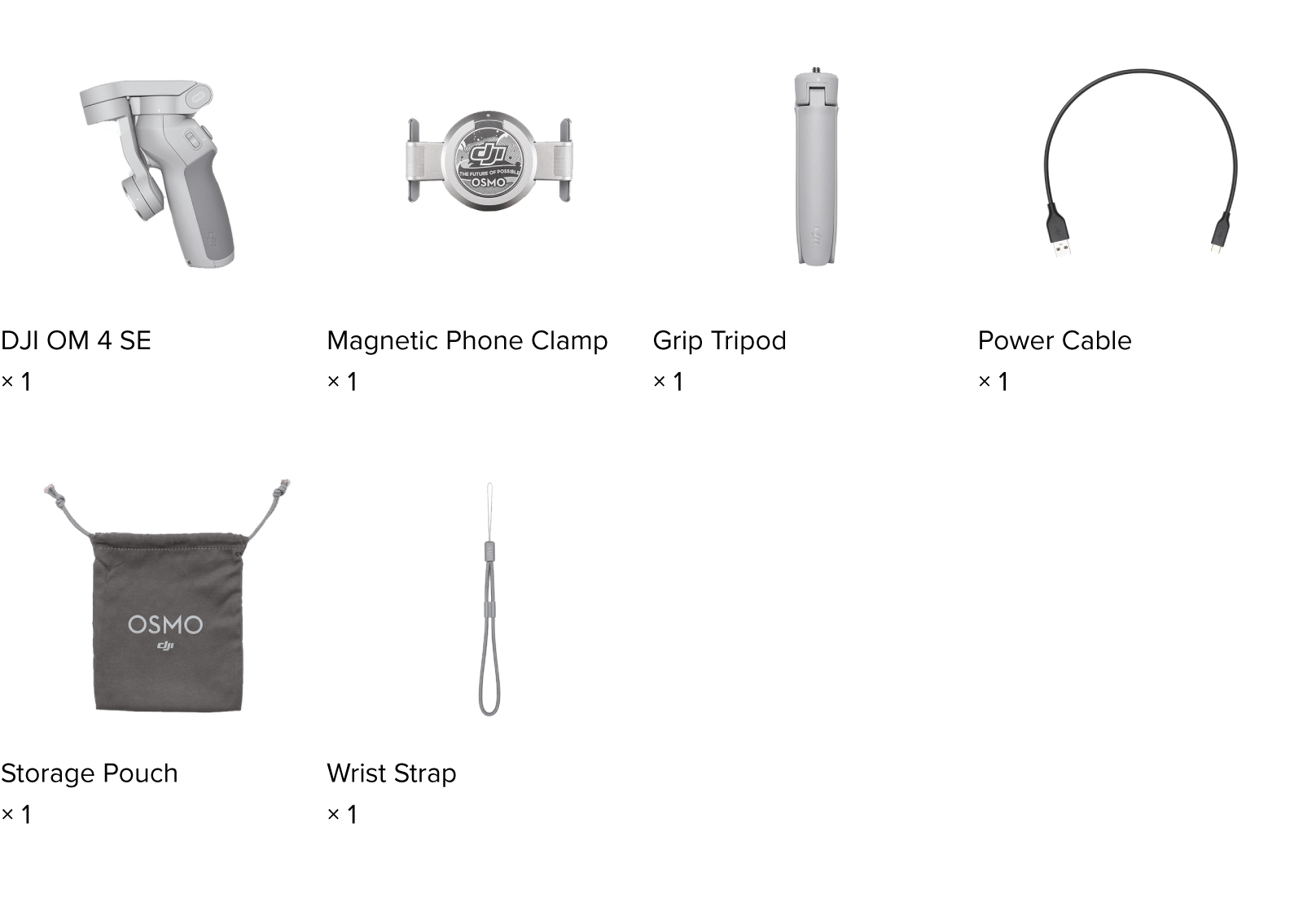
|
General
|
| Folded Gimbal Dimensions |
276 × 119.6 × 103.6 mm |
| Unfolded Gimbal Dimensions |
163 × 99.5 × 46.5 mm |
| Gimbal Weight |
390 g |
| Magnetic Phone Clamp Weight |
34 g |
| Compatible Phone Weight |
230 ± 60 g |
| Compatible Phone Thickness |
6.9 to 10 mm
|
| Compatible Phone Width |
67 to 84 mm
|
App
|
DJI Mimo |
|
Battery
|
| Capacity |
2450 mAh |
| Energy |
17.64 Wh |
| Voltage |
7.2 V |
| Operating Time |
15 hours (under ideal conditions with the gimbal fully balanced) |
| Charging Time |
2.5 hours (measured with a 10W charger) |
| Gimbal Charging Port |
USB-C |
| External Device Charging Port |
USB-A |
|
Gimbal
|
| Power Consumption |
1.2 W (under ideal conditions with the gimbal fully balanced) |
| Mechanical Range |
Pan: -161.2° to 171.95°
Roll: - 136.7° to 198°
Tilt: - 106.54° to 235.5°
|
| Max Control Speed |
120°/s
|
Recommended Accessories
|
Is Care Refresh Available for the DJI OM4 SE?
Yes! DJI Care Refresh is the perfect way to protect your investment and allows you to have greater peace of mind wherever you go. With DJI Care Refresh, you will receive a prioritised replacement service including accidental water damage. This care refresh program minimises downtime and will get you back to filming in no time.
1 Year Plan — $18
The first replacement fee is $14 and the second replacement fee is $18.
2 Year Plan — $29
The first replacement fee is $14, the second replacement fee being $18 and the final replacement fee being $24 AUD.
|
General FAQ
|
|
What's the difference between DJI OM4 SE and DJI OM4?
DJI OM 4 SE and DJI OM4 are largely the same when comparing aesthetics and performance, however, the OM4 SE does not include the Magnetic Ring Holder by default.
Learn more about the differences between each model with our DJI OM4 vs OM4 SE comparison.
|
|
What phones are compatible with the DJI OM4 SE?
DJI OM4 SE is compatible with smartphones weighing 170 - 290g. Check out the full list of compatible smartphones here.
|
|
What is the magnetic force of the DJI OM4 SE?
47.5 Newtons.
|
|
Will the magnetic design of DJI OM4 SE affect my phone or other objects? DJI OM4 SE will not affect the performance of the phone attached to it. However, some phones may require calibration after mounting. The magnetic design may influence other magnetic products. Do not put OM4 SE near a bank card, cardiac pacemaker, hard drive, or similar devices.
|
|
Is the DJI OM4 SE waterproof?
No. The DJI OM4 SE is not waterproof.
|
Operation
|
|
How do I switch between Portrait and Landscape orientation?
Power on DJI OM4 SE, and press the composition button twice to switch between the two orientations. You can also transition between portrait and landscape by rotating the roll axis manually.
|
|
How do I enter Standby mode with DJI OM4 SE?
Power on DJI OM4 SE and press the M button twice to enter Standby mode. Once standby mode is enabled, press any button to exit the mode.
|
|
How do I control the zoom of my phone with DJI OM4 SE?
Use the adjustable zoom slider on the left side of the handle to zoom in and out. Image quality is subject to the phone's camera performance.
|
|
How many operation modes does DJI OM4 SE support?
There are four modes: Upright, Underslung, Low Position, and Side Grip.
|
|
Battery
|
|
Can I swap out the DJI OM4 SE battery?
No. The DJI OM4 SE battery cannot be swapped out.
|
|
How do I charge DJI OM4 SE? What is the charging current for it?
You can charge DJI OM4 SE via the Type-C USB charging port on the right side of the handle. The recommended charging current is 2 A.
|
|
Can I charge a mobile device with DJI OM4 SE?
No. The DJI OM4 SE cannot be used to charge a mobile device.
|
|
Can I use DJI OM4 SE while it is being charged by a portable charging device?
Yes. The DJI OM4 SE can be used while charging.
|
|
Accessories
|
|
Is the DJI OM4 SE compatible with the DJI OM4 handgrip tripod?
Yes. They are compatible.
|
|
Is the DJI OM4 SE compatible with the DJI OM4 magnetic ring holder?
Yes. They are compatible. The DJI OM4 magnetic ring holder is available for purchase here.
|
|
Can I attach an external lens to my phone when using DJI OM4 SE?
Yes. However, external lenses may affect the balance of the gimbal. Large, heavy lenses are not recommended. Please ensure the total weight of the lens and smartphone is less than 290 grams.
|