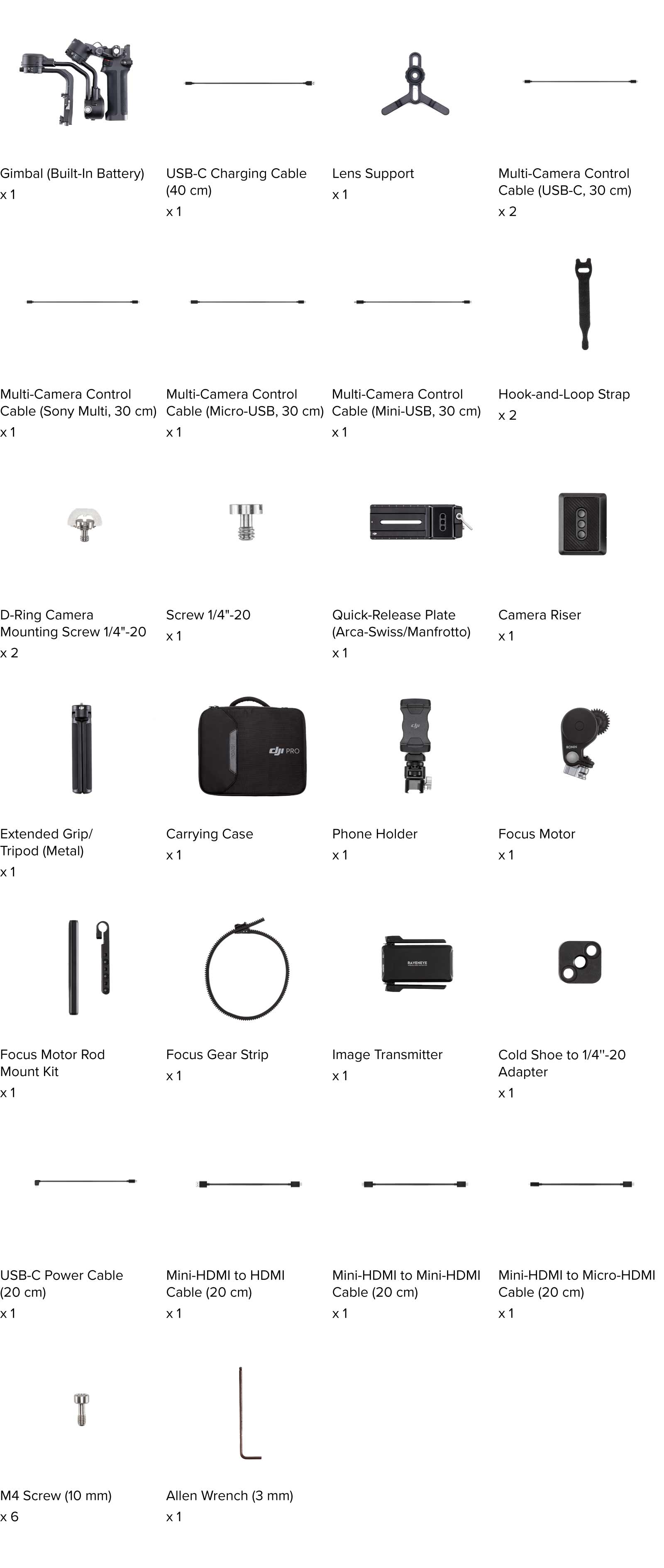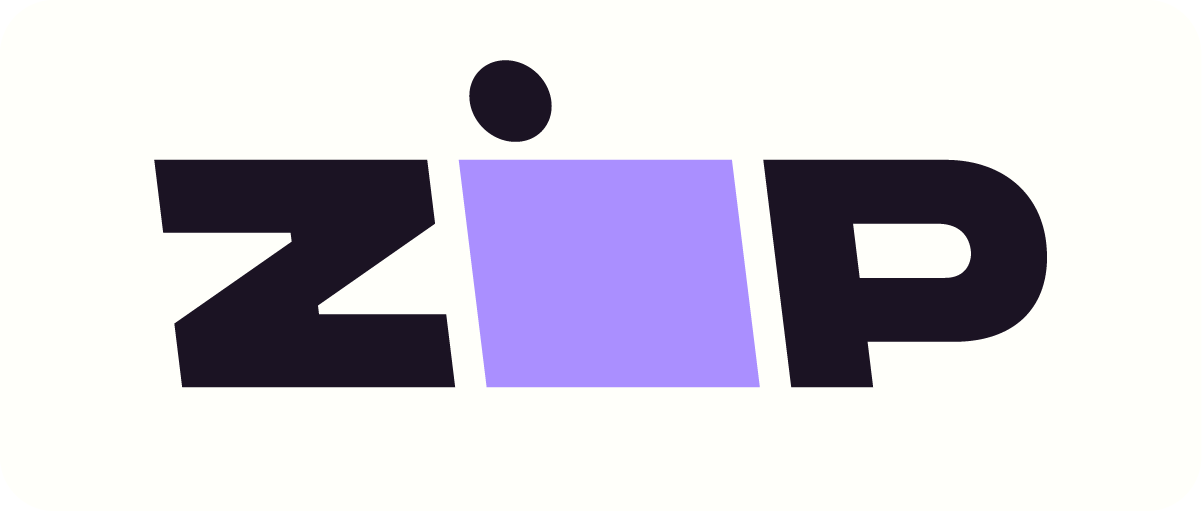General FAQ
What's the Main Difference between DJI RSC 2 and the Ronin-SC?
The motors of DJI RSC 2 are 50% more powerful than those of Ronin-SC. Equipped with a 1-inch black-and-white screen and Front Dial, DJI RSC 2 also features a foldable design, allowing it to adapt to any scenario with more flexibility.
How do I enable Briefcase mode?
When powered on: When DJI RSC 2 is in Upright mode, rotate the lock knob to lower the gimbal, then tighten the knob, press the trigger twice and the gimbal will automatically switch to Briefcase mode;
When powered off: When DJI RSC 2 is in Upright mode, rotate the lock knob to lower the gimbal, then tighten the knob, power on the gimbal and it will automatically enter Briefcase mode;
Does the DJI RSC 2 have any key shortcuts?
1. Power Button
Press and hold: Power on and off
Press once or twice: Enter or exit sleep mode
2. Trigger
Press once (when the Ronin RavenEye Image Transmission System is mounted and turned on): Start ActiveTrack
Press and hold: Enter Lock mode
Press twice: Recenter the gimbal
Press three times: Enter Portrait mode
3. Front Dial
Electronic focusing (default setting)
4. Camera Control Button
Press halfway: Control auto focus
Press once: Start or stop recording
Press and hold: Take photos
5. Joystick
Push up or down: Control the tilt direction (by default)
Push left or right: Control the pan direction (by default)
6. M Button
Press once: Switch user profiles
Press and hold: Enter Sport mode
Press and hold while pressing the trigger twice: Lock Sport mode (eliminates the need to hold the button), repeat to exit
Press twice: Enter Portrait mode, repeat to exit
Press three times: Enter Roll 360. Repeat to exit. In Roll 360, push the joystick to the left or right side twice
and the camera will rotate automatically. Press the trigger twice to stop.
Press and hold the M Button and trigger: Auto Calibration
Is the battery grip removable?
No. DJI RSC 2 has increased battery capacity to support up to 14 hours of battery life and allow use while charging. Use PD or QC 2.0 18W charger for fast charging.