







The ultimate companion for your DSLR or mirrorless camera, the DJI Ronin-S literally lets you shoot with one hand tied behind your back. Its superior triple axis stabilisation system and fine focus control give you clearer, steadier shots as you move around in the studio or on location.
Designed to carry cameras and accessories of up to 3.6kg, the Ronin-S comes with a long-life battery and an operating speed of up to 75kph. Its high-torque motors and gimbal Auto Tune features give you superior control, while its user-friendly Focus Wheel provides effortless precision.
Take obstruction-free shots thanks to the Ronin-S roll motor, which also frees up space for bulky setups. You'll also find that switching from motion to camera angles that much simpler with its SmoothTrack technology, while the M button lets you make quick switches to Sport Mode for capturing fast-moving objects.
Automated creative features such as tracking, taking panoramic shots or shooting motionlapse and timelapse videos allow you to create stunning, breathtaking films with ease.
The Ronin-S can be yours along with a 1-Year Warranty and Free Shipping. Get a Best Price Guarantee and up to 3 months of INTEREST-FREE payments when you get your Ronin-S at D1 Stores in Melbourne, Sydney, Brisbane or Perth today.
DJI Ronin SERIES : Ronin-M, Ronin-MX, Ronin 2 Basic Combo, Ronin 2 Professional Combo
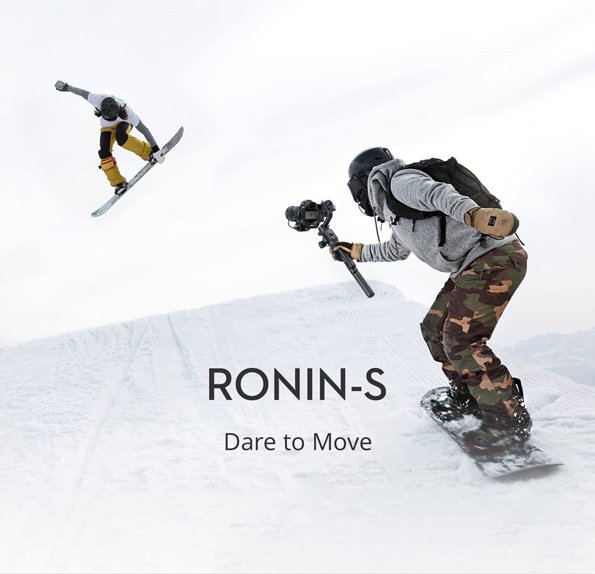


Operating the Ronin-S is easy and intuitive to setup with Auto Tune directly on the gimbal for optimal torque control. Powerful, high torque motors actively stabilize your shot when mounted to moving platforms at speeds of up to 75 kph.

The Ronin-S supports almost any DSLR or mirrorless camera setup on the market, offering direct camera control.


The Ronin-S’s innovative framework elevates camera payload above the roll axis, making the camera’s built-in display obstruction free and always in your line of sight. In addition to providing an unobstructed view, the angles roll motor allows for more space to balance bulkier setups.

SmoothTrack technology allows you to transition from motion to camera angle with one hand. Switch between three user profiles with a simple click on the M button, and capture fast-moving objects in Sport Mode by holding it down.

The ergonomic design of the Ronin-S frees unwanted shake when shifting from underslung to an upright position in one smooth take. The detachable design offers numerous usage scenarios. Mount it to an RC buggy for low-to-the-ground tracking shots or let it act as a stabilized remote head when attached to a jib. This detachment feature also makes it more convenient for easy storage.
The most dramatic scenes unfold with imaginative, carefully planned shots. The Ronin-S includes a suite of automated features within the DJI Ronin app, letting you produce even more creative professional footage to unlock your true filmmaking potential.
Panorama lets you take advantage of precise gimbal movements to make a clear, detailed panorama.

Motionlapse lets you set a path for the gimbal to move during a timelapse, adding a dynamic shot without needing additional equipment.

Timelapse records the passage of time in just a few taps, turning hours into seconds with a dramatic shot.

Track allows you set a repeatable path for the gimbal to move while recording video, letting you perform your detailed scene exactly as planned.

We understand that sometimes you need more than just a gimbal for your project. The Ronin-S offers multiple accessory mounts, providing full support for add-ons such as a microphone, LED lights, and even an external monitor. Compatibility with DJI control devices offer a wide range of control, such as Force Pro for intuitive operation and Master Wheels for precise gimbal movements. The Ronin-S also features an S-Bus port for compatibility with third-party remote controllers.


We have tested a payload capacity 3.6 kg (8 lbs.) while maintaining optimal performance.
-20°C (4°F) to 45°C (113°F).
The Ronin-S Camera Mounting Plate is compatible with Manfrotto 501PL type. You can simply dismount the camera setup from Ronin-S, then mount it onto a compatible tripod or fluid head system.
To update the firmware, power on the Ronin-S and connect it to a PC or Mac computer, then use DJI Pro Assistant for Ronin.
Yes. And you can collapse it into an extended grip for better handheld operation.
Yes.
The Ronin-S does not support control of these cameras.
Click here to view the Ronin-S's Camera Compatibility List.
According to our tests, the Ronin-S can capture stabilized footage with a 5D Mk IV + EF 85mm f/1.4L IS USM lens in handheld scenarios.
8-pin connectors on both sides of the control panel can provide power and can be used to connect with the Ronin-S Focus Wheel. The dual 4-pin CAN Bus connector beneath the camera carriage can provide up to 24W of power for a range of DJI accessories.
The RSS interface can be connected to compatible cameras via dedicated cables to access camera features including start/stop video recording and camera parameter adjustments.
The Ronin-S uses an RB1-2400 mAh- 14.4 V Intelligent Battery.
A fully charged battery can power the Ronin-S continuously for 12 hours if the gimbal is properly balanced.
It takes approximately two hours to charge the battery fully when using the 24W USB Power Adapter,
Connect the grip to the Ronin-S gimbal and charge the built-in battery via the USB-C interface. An optional battery adapter will also be available to enable battery charging/discharging without attaching to the gimbal directly.
The Ronin-S’s Auto Tune can automatically calibrate motor stiffness based on mounted payload and tuning aggressiveness. Auto Tune can be accessed via the “Configuration – Motor Parameters” page. Before performing Auto Tune, mechanical balance adjustment is necessary. Three preset Auto Tune aggressiveness levels can help you modify the stiffness output value. The Low preset is optimized Auto Tune for scenarios where only slow movement is involved. When the Ronin-S is mounted to a vehicle or used for a fast-moving scene, the High preset can ensure optimal gimbal performance. The Mid preset is designed to provide a satisfactory outcome for most cases and is the default setting.
SmoothTrack enables the Ronin-S to intelligently react to and follow the operator’s movement without input from a second operator. You can selectively enable SmoothTrack on the Pan, Tilt, and Roll axes on the Ronin-S. For further instruction on using SmoothTrack, please refer to the manual.
Motor stiffness values determine the strength of the Ronin-S’s motors to maintain the camera's position, which is critical for maintaining stability. Heavier payloads mounted to the gimbal require higher stiffness value to ensure stable performance. Inadequate stiffness values will result in an inability to offer optimal stabilization. If you’re unsure about which values to set, simply use Auto Tune to let the Ronin-S calculate the optimal motor stiffness.
System calibration is designed to counteract gimbal drifting caused by accumulated sensor errors. Before initializing the calibration process, the Ronin-S must be placed on a level surface without being disturbed.
Use System Calibration when you notice that the gimbal is drifting or when the horizon is tilted.
The Ronin app allows you to set up and fine-tune gimbal performance with settings for features like SmoothTrack, motor parameters, and various intelligent functions.
Yes, you can. The Ronin-S is compatible with the DJI Master Wheels and Force Pro when connected when using the DJI Pro Wireless Receiver. The Ronin-S can also be connected with D-Bus compatible systems such as the Futaba series via the port on the Focus Wheel.
The Ronin-S doesn’t come with a built-in GPS module. However, an optional GPS module will be available for car mount scenarios to eliminate gimbal attitude errors that may occur under high G-forces.
Timelapse, Motionlapse, Panorama, and Track.
When controlled via the Ronin mobile app, the range is around 10 m. When connected to third-party control systems, the range might vary. Please consult with your system’s documentation for range details. When connected to the DJI Pro Wireless Receiver, the control range can be extended up to 3 km (2 mi) when there is no obstruction or interference present.
You can set up to five waypoints for Motionlapse.
Yes, the joystick is multidirectional, allowing you to move up, down, left, right, and in all diagonal directions.
The Front Trigger allows you to instantly turn off SmoothTrack, re-center the gimbal, and turn it around 180°. For example, holding down the Front Trigger allows you to transition between Upright and Underslung Mode in one seamless movement.
Yes, the Ronin-S supports Push Mode in the Pan, Tilt, and Roll axes, allowing you to reposition the gimbal by using your hands.

