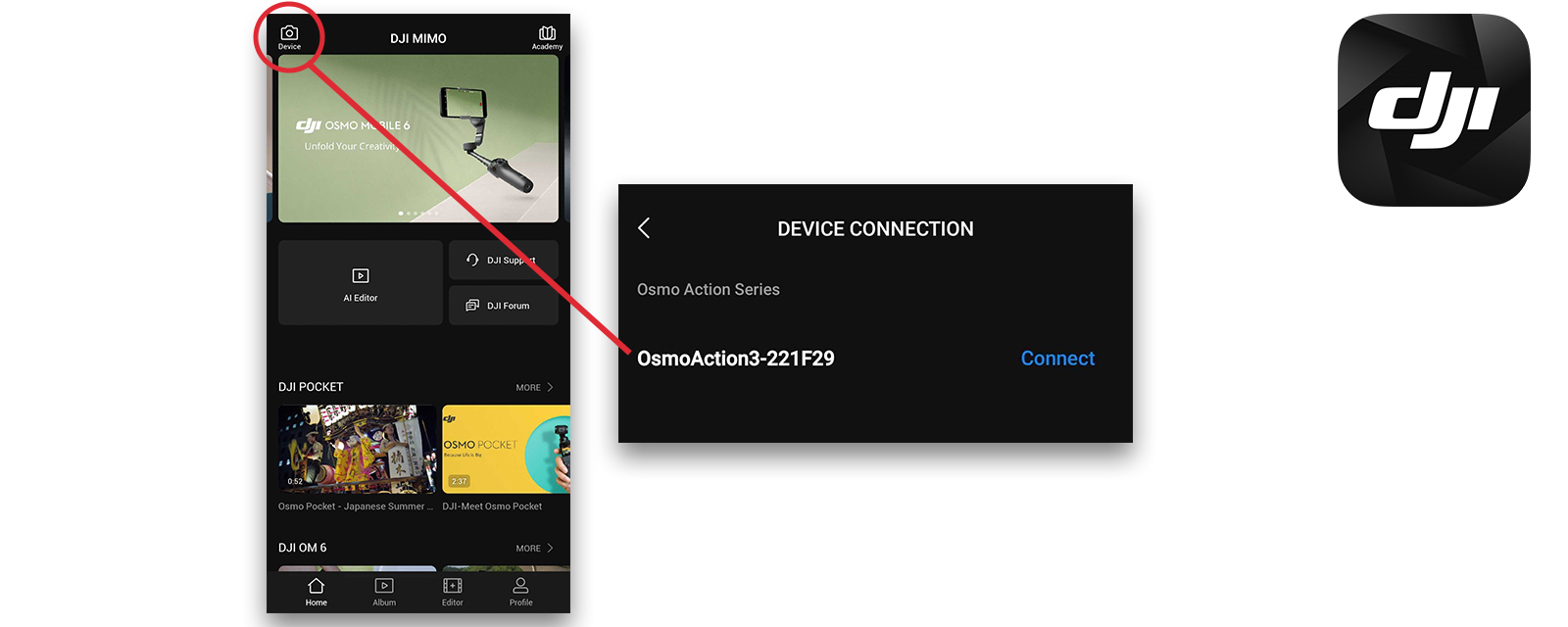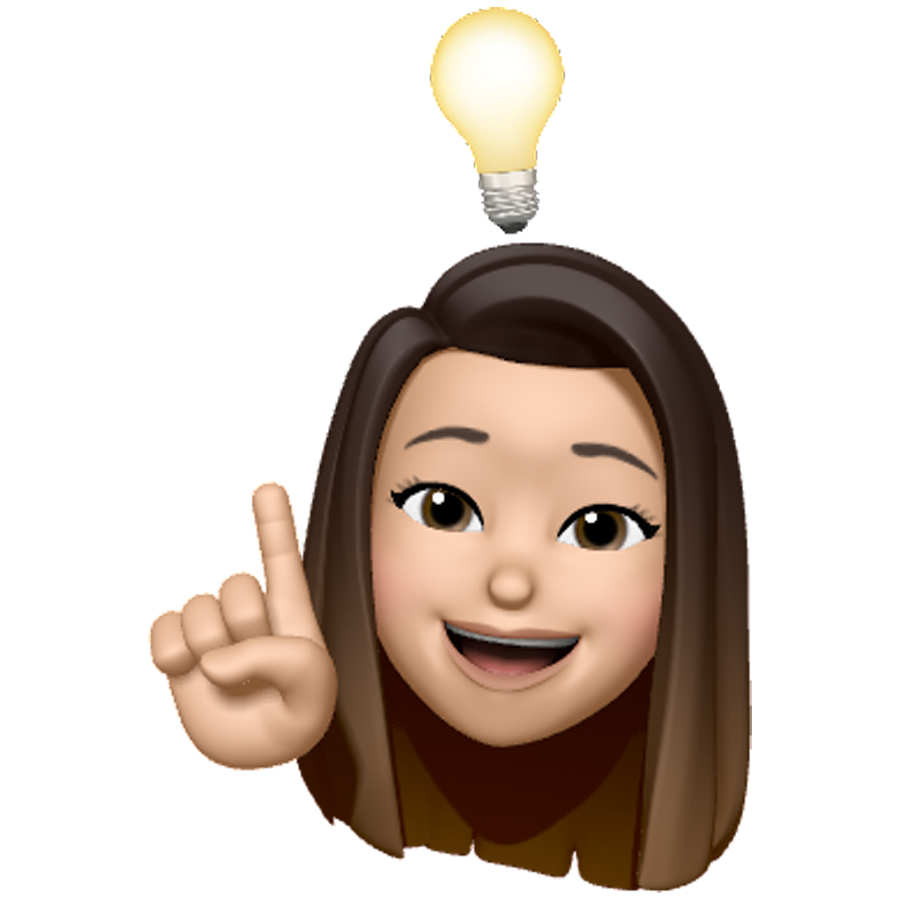Just picked up the new DJI Osmo Action 3 camera? That’s great! You can take your Action 3 experience to the next level with the DJI Mimo companion app for your smartphone. We’re showing you how to download it here today.
What is DJI Mimo?
The official companion app for the new DJI Osmo Action 3 action camera, DJI Mimo pairs with the Action 3 camera to unlock creative features and more. DJI Mimo also offers a fantastic way to help you learn the ins and outs of the DJI Osmo Action 3 and other DJI Osmo series products with DJI Academy tutorial videos.
Need to read up on the new DJI Osmo Action 3? Check out our product overview here.
Read More: Make The Most Of Your Spring & Summer With The Action 3

What does DJI Mimo do?
The DJI Mimo app is packed full of fun and exciting creative features to help you capture great stories.
InvisiStick for Skiing
One of the DJI Osmo Action 3’s most exciting features is Invisistick for Skiing. Unlocked using DJI Mimo, Invistick harnesses the power of cloud computing to eliminate the selfie stick from your shot when capturing cool shots whilst sliding down the slopes. With the help of InvisiStick you’ll end up with an ultra-impressive of you navigating the slopes that looks like it's been captured by a professional film crew.
AI Editor
Love capturing the thrill of the moment but not the best at cutting it all together into a cohesive whole? That’s where DJI Mimo’s AI Editor comes into play. With easy to use templates and a large library of music, filters and more, Mimo’s AI Editor will help you create stellar videos to share with your friends and family without the hassle of traditional video editing solutions.
Read More: OM6 Gimbal For Beginners

How to Download DJI Mimo for the DJI Osmo Action 3
The way you download the DJI Mimo app depends on your smartphone. Check out how to download the app based on your smartphone operating system below.
How to Download DJI Mimo on iOS
Downloading the DJI Mimo on iOS is about as straightforward as can be. First, make sure that your smartphone is compatible with DJI Mimo. Mimo supports all iPhones running iOS 12 or above, meaning if you’ve picked up a new iPhone in the last few years you’ll have nothing to worry about in terms of compatibility.
To download the app, simply head to the App Store and search ‘DJI Mimo’ and you’ll be able to download the first app that pops up. The Mimo app is available for free so simply hit ‘GET’ to download the app. Launch the app, pair your Action 3, and you’re ready to go.
How to Download DJI Mimo on Android
Unfortunately, downloading DJI apps including DJI Mimo on Android is not as straightforward as it is on iOS. Due to DJI apps not being listed on the Google Play store, users will need to download the DJI Mimo app (and all other DJI apps) via the DJI Download Centre. Don’t worry though, all this requires is one extra step.
Before you begin, make sure that your Android smartphone is officially supported by DJI. DJI Mimo requires Android 8.0 or above to operate. You can find out if your phone is compatible with the DJI Mimo here.
Once you’ve confirmed that your phone is compatible, simply visit the DJI Download Centre via your smartphone browser here and download the DJI Mimo app file. Note that you’ll likely also need to permit the Mimo app to access your phone and files. Once this has been done via the settings, Mimo should run smoothly.
Read More: Introducing DJI Osmo Action 3: Adventure Beyond the Edge
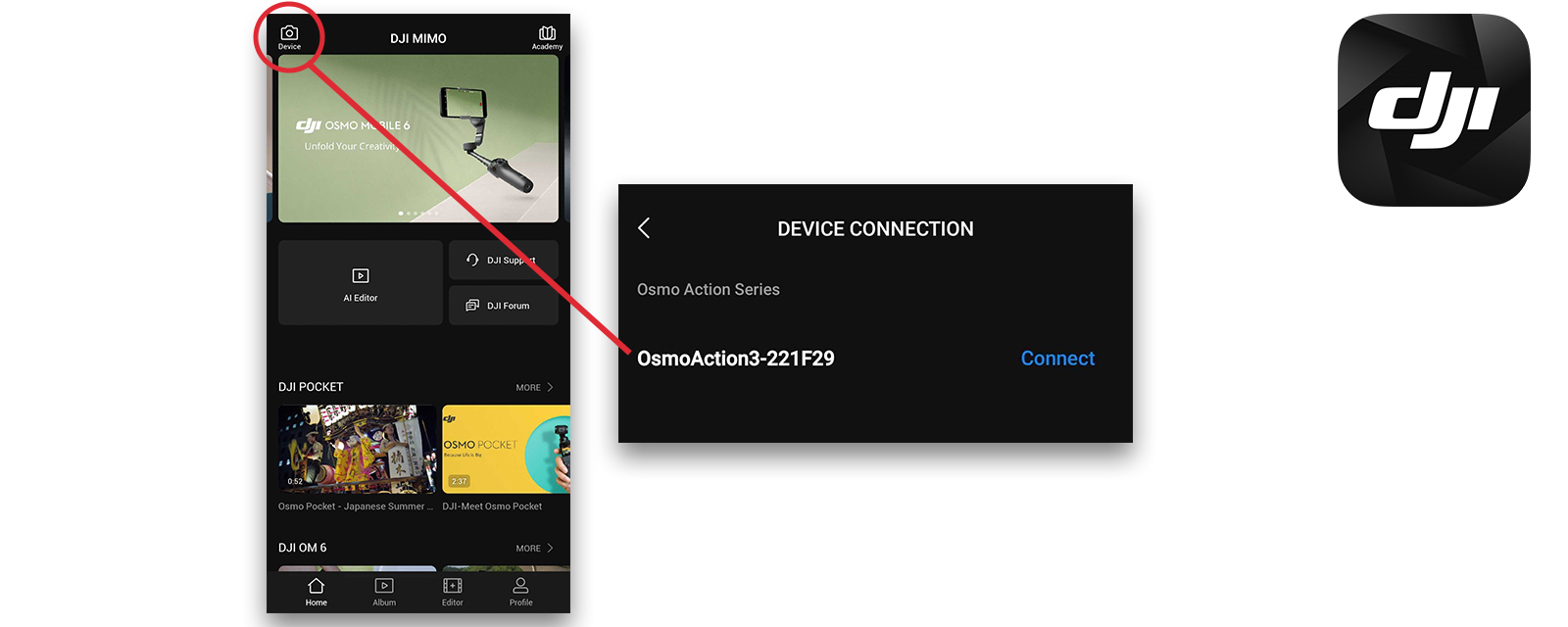
Can I Use Other Apps Besides DJI Mimo with DJI Osmo Action 3?
No, DJI Mimo is the official companion app for DJI Osmo Action 3, therefore the Action 3 does not support other DJI apps. However, once your footage has been recorded and exported, you are free to use any editing app of your choosing to cut cool videos together.
DJI recommends the use of the LightCut app for editing footage captured on the Action 3. LightCut is a smartphone-based video editor optimised for DJI Osmo Action 3 with direct integrations, exclusive templates and more. You can check out the LightCut app here.
Read More: Best DJI Drones for Beginners [2022]

Where to buy the DJI Osmo Action 3 in Australia?
Haven’t picked up the new DJI Osmo Action 3 yet? That’s okay! Start your storytelling journey with the all-new DJI Osmo Action 3, now available in-store and online at D1 Store Australia.