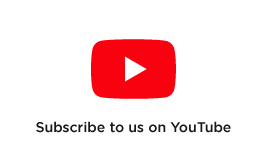Drone Battery Maintenance Guide
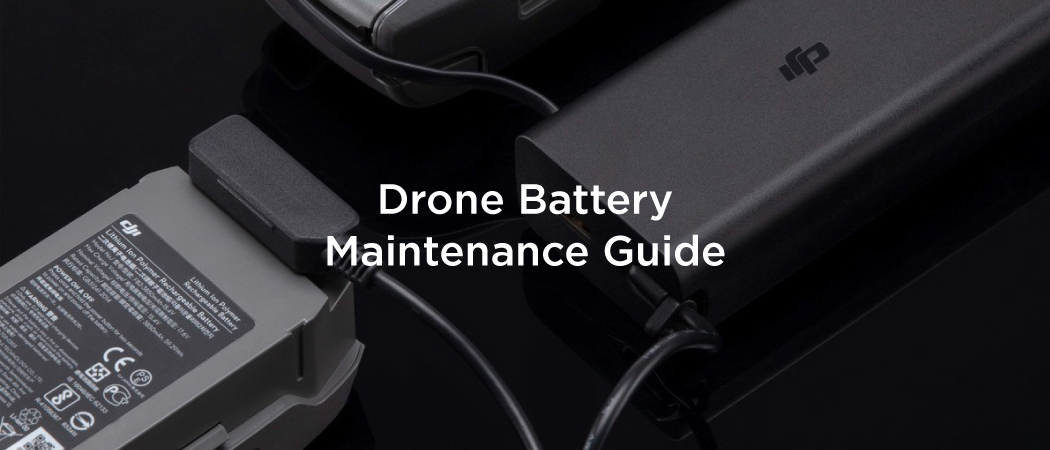
In this guide, we will go through everything you need to know about DJI's Intelligent Flight Battery and how to properly maintain it to have a long lasting battery. The batteries are the only consumable part of the drone and requires the most attention.
Quick Summary
- Do not charge batteries outside of the manufactures advertised charging temperatures.
- Do not charge batteries straight after flight, wait for them to cool down.
- Do not charge batteries in hot environments or in direct sunlight to prevent swelling.
- Batteries that are to undergo storage should be placed around 40-60% charge.
- Charge and discharge the batteries to around 15% every 2-3 months to maintain good battery health.
- Extended periods of no usage can result in defective batteries.
What makes a Intelligent Flight Battery?

Every iteration of the DJI Intelligent Flight Battery has become smarter and more efficient with better chip management software and quick discharge times to prevent swelling and a shortened life-span. Each of the latest DJI batteries have inbuilt chips that determine how much charge the batteries have along with how much flight time is left in the battery.
These batteries self-discharge after a set period of time and will do so by heating an element in the battery that will expel the energy. If the batteries do not self-discharge, they will swell up over time and the cells will deteriorate.
Understanding Battery Terminology
LiPo = Lithium Polymer
LiPo (x)S where (x) = the number of cells in the battery.
Li-ion = Lithium Ion
Wh = Watt-hours which is how much energy is stored in the battery.
mAh = Capacity
V = Voltage
DJI Drone Battery Charging

Battery charging is an important part of keeping the drones battery in tip top shape, below are some tips from the community and our pilots:
- Stick to using official DJI chargers rather than third party chargers. Whilst third party chargers may be cheaper or have more convenience features, they don't go through the testing standards DJI put their charges through. Using these chargers will more than likely void your warranty. Therefore it's best to seek a genuine charger from our store.
- Ensure the batteries are charging in an area that is away from direct sunlight and in an environment that is as close to room temperature as possible.
- If your battery was just in use, please wait for the battery to cool down before placing it back onto charge. We have found major swelling to occur when charging a battery straight after flight.
- Once the battery is fully charged, it is recommended to take the batteries off the charger.
- Never leave the charger unsupervised or overnight.
- Never charge the batteries close to flammable materials and it is recommended to charge the batteries in a LiPo safe bag.
Best practices for using DJI Drone Batteries

- Ensure to read through the product manual for your drones battery as batteries vary between models and manufactures.
- Try and make sure to always start flying with a fully charged battery that is mounted correctly (listen for the clicks) before you power on the aircraft and take off.
- Never pull the battery out from an aircraft when in flight or still turned on.
- Ensure you are flying in conditions that suit the batteries temperature guidelines.
- This is important as during colder weather, the batteries will drain faster as the electrons struggle to move.
- To prevent this from happening, we recommend taking off and hovering for around 1-2 minutes before normal flight. Pushing the batteries from a cold start will severely drain the battery.
- On the other hand, hot temperatures may lead the batteries to overheat and expand.
- To prevent overheating batteries, we recommend to avoid flying in sports mode and to avoid flying on days that are warmer than ~32 degrees Celsius.
- We recommend labelling your batteries and to cycle through all your batteries evenly to prevent only using 1 or 2 batteries and leaving the 3rd one untouched for weeks/months. Creating a consistent cycle to key to a longer battery life.
- Ensure the terminals of your batteries are kept clean along with the chargers ports. The terminals and connectors can be easily cleaned with compressed air
- If the batteries have an error, it can be resolved by discharging the battery down to 0% and then recharging. We've found in some instances the error goes away.
Safety tips for DJI Drone Batteries

- If there is any visible leaking or swelling, it is recommended to not use those batteries and to claim warranty with DJI. Using these batteries can result in a crashed drone or even worse, cause a fire. It is not worth the risk and in perspective, a battery is a fraction of a cost of a new drone.
- When a battery comes into contact with water, not matter salt or fresh, you must not use the battery again. Instead the battery will unfortunately need to be disposed safely and only once the battery has been dried out completely. In order to make sure the battery has been dried completely, leave it in a dry spot open spot for a week and let it sit for a week.
- In the even a battery catches fire, water is not a good solution as it may spread the fire. For these instances use an extinguisher designed for electrical fires.
- Never leave the batteries around sharp objects as penetration of the battery will leave to an explosive fire as the batteries pack a lot of energy in such as small size.
DJI Warning Message for Intelligent Flight Batteries

If there are any issues with the batteries, there may be a message displaying on the application which can help determine what needs to be done.
- Overcurrent in discharge — If this shows up, do not fly the aircraft aggressively and try to land when it is safe to do so then swap the batteries.
- Over temperature in discharge — this means the temperature is too high and makes the aircraft take in reduced power to make the battery usable. Again, return to home when safe to do so and swap the batteries.
- Low temperature in discharge — the temperature is too low. Therefore you should land the drone and warm up the battery by holding it in your hands, using it in your hands or run the aircrafts motors on the spot.
- Cell damaged — the battery cells are working abnormally and you should stop using the aircraft immediately.
These pop-ups will also appear in flight records so you can access them in previous flights and see where and when the errors popped up. This is also an important thing to note when claiming warranty. If the warning was ignored and the aircraft continued flight and didn't return home in time, it may void the warranty.
Therefore, it is important to read and understand the warnings that are presented on the app.
DJI Battery Firmware maintenance

If your battery firmware's are different or need updating, the application will notify the pilot and request the pilot to update the firmware. This is highly recommended and on certain aircraft that utilise two batteries, the firmware of each battery must be the same in order for it to work.
Updating the battery firmware requires you to update the drones firmware to the latest version. This can be done either through the application or through DJI Assistant 2. Ensure that the battery is charged greater than 50% before doing the update as anything under 50% the app or assistant will not allow the update to go through.
If you've got an M300 RTK and the BS60 battery station, the TB60 batteries can be updated by placing them in the station and connecting the enterprise smart controller to the battery station. This BS60 station can fit up to 8 batteries and can be updated all at once in the healthy management system of the DJI Pilot app.
How to safely store your Intelligent Flight Battery

Depending on how long you plan to store your battery, there can be different processes but the same general rules apply.
Batteries should only be stored at room temperature and in a dry, ventilated place. It is important to ensure the batteries do not have condensation or any water on them. Also never leave batteries plugged into the aircraft for a long period of time.
If you are completing a road trip, we do not recommend to leave the batteries in the vehicle as they often turn into ovens, especially under the hot Australian sun. Instead we recommend using a safety carrying case as they often keep the insides of the case cooler than the environment.
For good storage practise, a DJI LiPo battery safe bag should be used to avoid any short circuiting, dust or any foreign particles hitting the terminals.
Short Term ( 1 to 10 days)
If you do not plan to use the battery in the next 1 to 10 days, you should store your batteries at around 60-80% capacity and then charge on the day you plan to fly.
If you plan to fly in 7 days and you charge today to 100%, you battery will automatically discharge and will find the percentage to be around 60-80% anyway. Letting the battery self discharge is okay, but it is recommended to discharge yourself.
Long Term (over 10 days)
The batteries should be stored around 40-60% of total power before storing the battery. Long term storage of a battery at 100% is never recommended and should be avoided.
If the battery is below this amount, we recommend topping it up until the lights indicate around 50% charged.
Any battery that is stored long term with less than 10% battery remaining will more than likely over discharge and will result in the battery cells being damaged. Once they are damaged, the battery is unusable.
Set a reminder in your phone or calendar for 2 to 3 months away to remind yourself to cycle the batteries. Simply charge the battery up, use it and place it back into storage.
We've seen many customers in the past leave their batteries unused during the winter for 4-8 months and find their batteries having damaged cells, resulting in a bricked/dead battery.
Travelling with DJI Intelligent Flight Batteries

With travel being one of the biggest selling points of a drone, they are becoming increasingly common to take on flights both domestically and internationally.
If travelling by road, transport your battery in a well ventilated environment and ensure they are not loose in a bag with items that can potentially short circuit the batteries.
If travelling by air, ensure your batteries are on carry on and the battery terminals are either taped up or they are in a battery safe bag. These are typically requirements by airlines, so it is important to follow their rules to ensure your batteries are not taken/disposed at the airport.
Common Battery Problems

If you battery has any of the following issues, we suggest replacing or disposing the battery.
- Swollen, leaking or damaged
- Bent terminals
- Notification saying damaged cells or discharging
- Over 200/300 charging cycles
- Part of a crash or hard impact (the damage may appear later on)
- Battery error still exists after troubleshooting
Concluding Thoughts
In order for your battery to main a long life, it is necessary to follow the guidelines set above. Whilst the batteries have come a long way over the recent years, they are still LiPo and Li-Ion batteries that need to be maintained and looked after.
It's similar to your phone or laptop where day 1 you had fantastic battery life and after a year or two, the battery life is significantly reduced compared to day one.
Batteries are a fraction of a cost compared to the overall price of a drone, so we don't recommend risking your drone with a battery that may be faulty or not. You wouldn't want to drive with bald tyres.
For more information, please do not hesitate to contact us here at info@d1store.com.au.